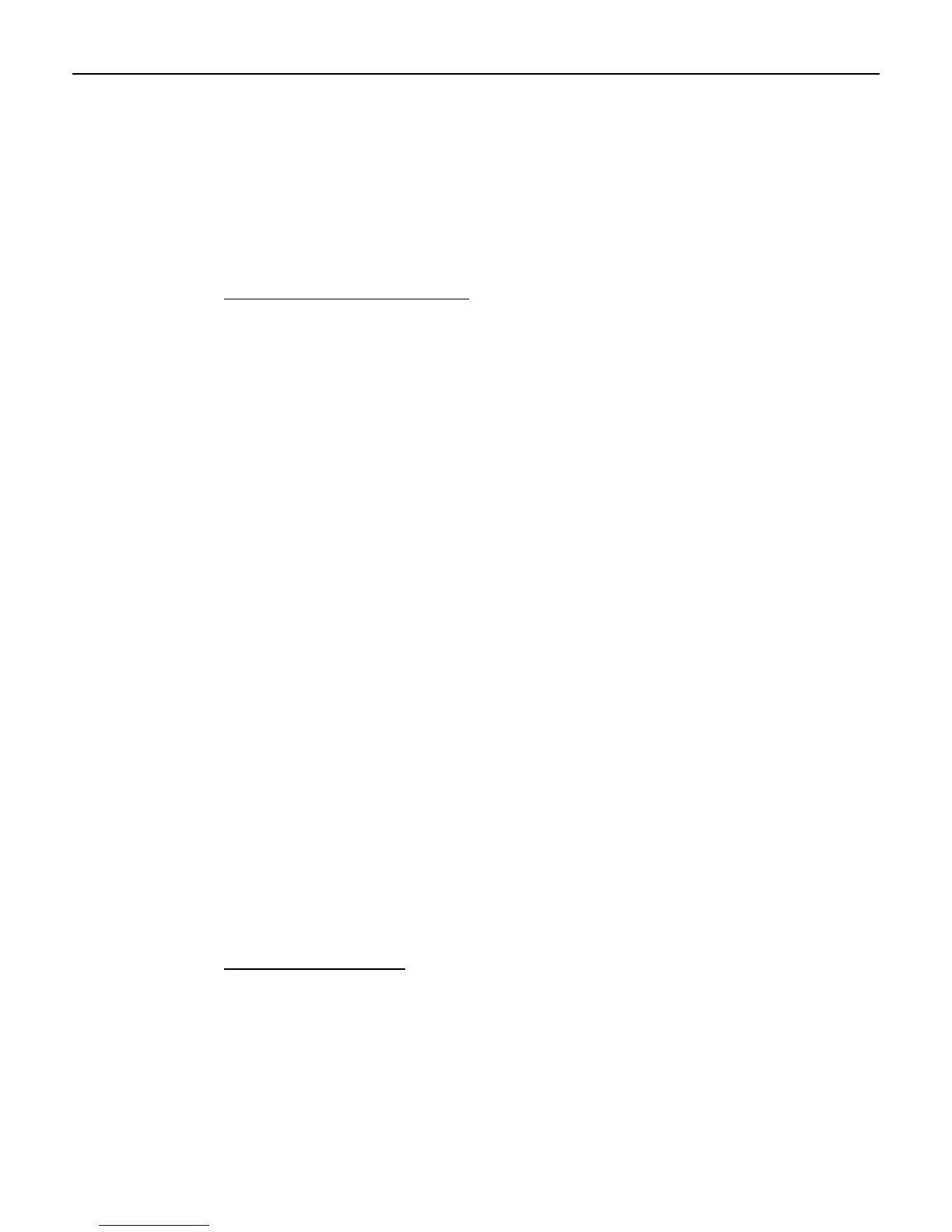iv
Communications Protocol .........................................................................................3-7
IBM RS-485........................................................................................................3-7
RS-232 ................................................................................................................3-7
IBM USB ............................................................................................................3-7
NCR (RS-232) USB............................................................................................3-7
Wedge .................................................................................................................3-7
Chapter 4: Operating the Scanner
Scanner Components.................................................................................................4-1
Pass-by Scanning.......................................................................................................4-2
Presentation Scanning ...............................................................................................4-2
Hand Scanning ..........................................................................................................4-4
Label Orientation.......................................................................................................4-4
Scan Pattern Location .........................................................................................4-4
Label Rotation ....................................................................................................4-5
Distance from Scanner........................................................................................4-6
Bar Code Quality.......................................................................................................4-6
PACESETTER ..........................................................................................................4-7
PACESETTER Plus ...........................................................................................4-7
Mode 1–Inquiry..............................................................................................4-7
Mode 2–Demonstration Mode........................................................................4-7
Mode 3–Operations ........................................................................................4-7
PACESETTER III...............................................................................................4-8
Read Indicators..........................................................................................................4-8
LED Status Indicator ..........................................................................................4-8
Audible Indicator ................................................................................................4-8
Speech Functionality .................................................................................................4-8
Programming Speech..........................................................................................4-9
Speech Enable/Disable toggle ........................................................................4-9
Speech in Foreign Languages .............................................................................4-9
Setting Speech to a Foreign Language ...........................................................4-9
Setting Speech to English (Default) ...............................................................4-9
Taking Care of Your Scanner..................................................................................4-10
Chapter 5: Programming
Programming Mode ............................................................................................5-1
Preparing for Your Program ...............................................................................5-1
Completing the Worksheets................................................................................5-1
Entering Your Program.......................................................................................5-2
Requirements ......................................................................................................5-2
Help.....................................................................................................................5-2
