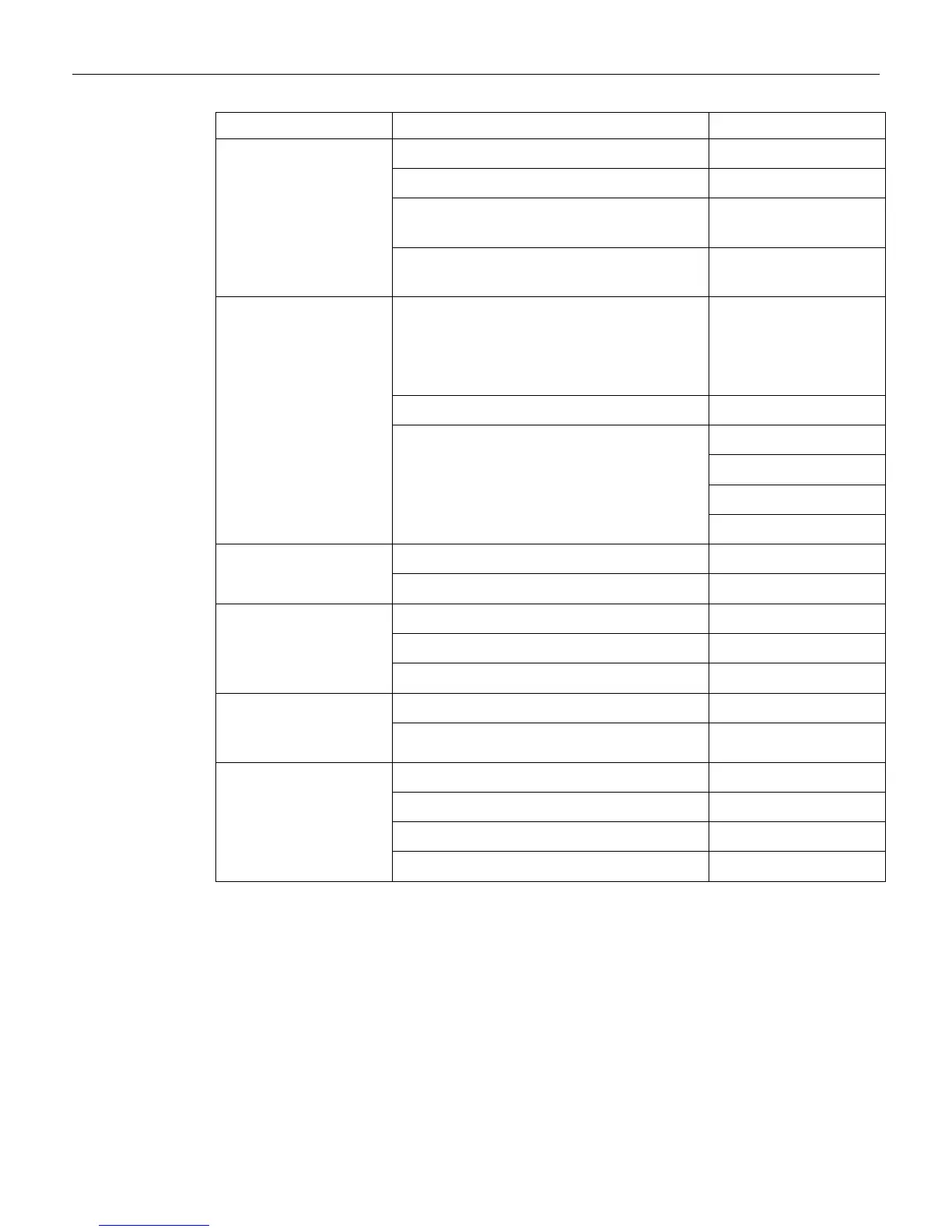5-18 Chapter 5: Programming
Programming Mode Program Parameters Default Setting
Baud Rate 9600
Parity Odd
Stop Bits and Character Length
1 Stop Bit and 7–bit
Length
RS-232 Parameters-1
Hand Shake
RTS High, Wait For
CTS
BCC Options
Disable—Scanner-
Only models
Enable—
Scanner/Scale Models
Interface Control None
Enable UPC–A
Enable EAN–8
Enable EAN–13
RS-232 Parameters-2
Check Digit
Disable UPC–E
Prefix Byte Disable
RS-232 Prefix Byte
ASCII Code 0 2
Terminator Byte 1 Enable
ASCII Code 0 3
RS-232 Terminator
Byte
Terminator Byte 2 Disable
Message Delay 10 ms Delay RS-232
Communications
Options
Scanner or Scanner/Scale Format No default value
Host Tone Control Disable
IBM Retransmit Control 3 times
Enable/Disable Voice Messages No default setting
Miscellaneous
Parameters
IBM-485 / IBM-USB Tag Data Format Hex
