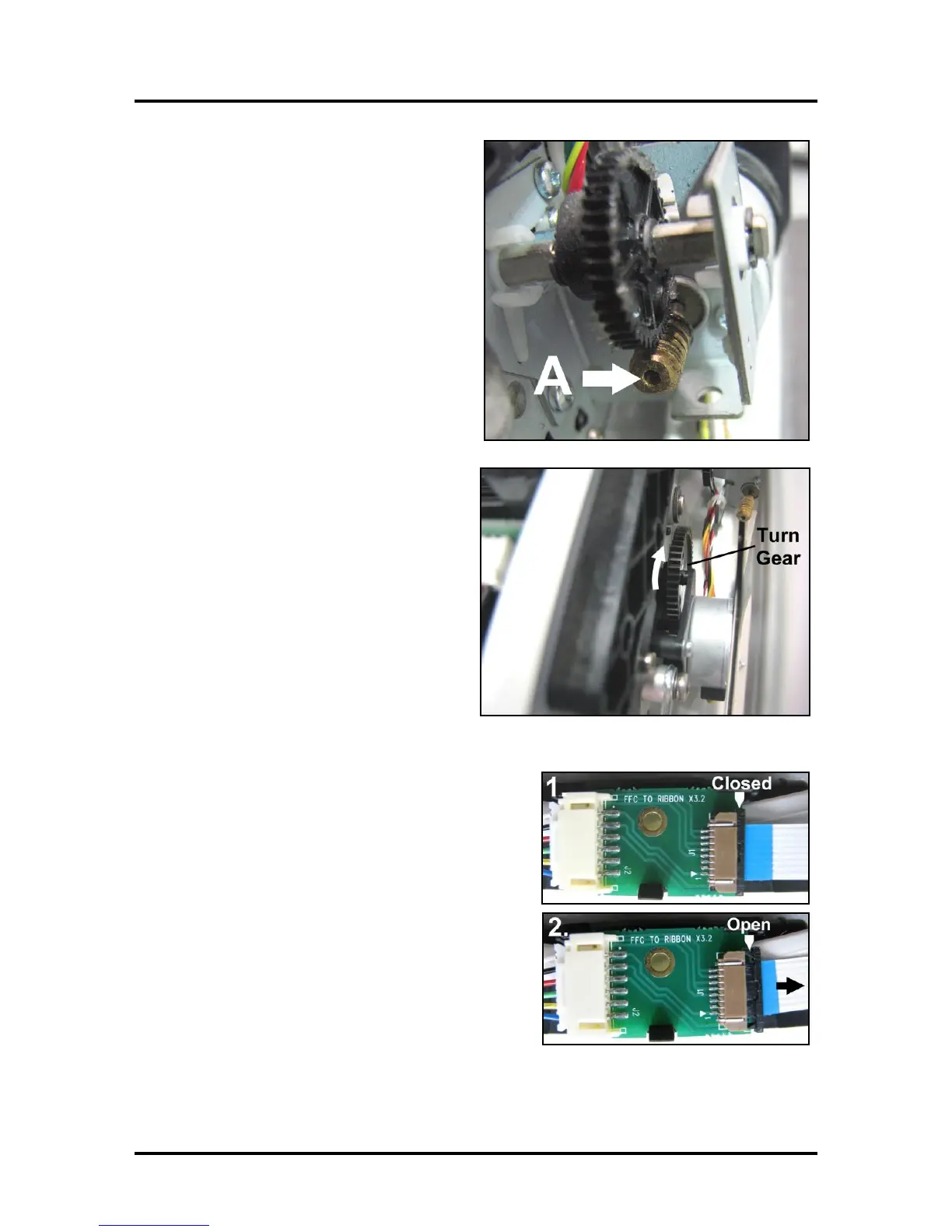SECTION 6
MAINTENANCE
155
3. Insert a small Allen wrench into the
end of the worm gear on the Stepper
Motor [A]. Turn until Capping Station
retracts to its lowest point.
4. Place an absorbent towel under the
Service Station before removing it to
catch any drips or leaks.
GENTLY pull the Service Station
while turning the large Gear on right
side of Print Engine counterclockwise.
Gear should engage gear on Service
Station Roller and push it out. Once
the Service Station stops moving,
gently pull it out of the Print Engine.
DO NOT force Service Station out if
it sticks or gets caught! Gears and
small parts may break. Make sure
Capping Station is fully retracted.
NOTE: DO NOT pull Station all the way out until you disconnect the Ribbon Cable.
5. Disconnect the Ribbon Cable.
Slide the Latch open on the Service Station
Circuit Board to release the Ribbon Cable.
Remove the Service Station.
