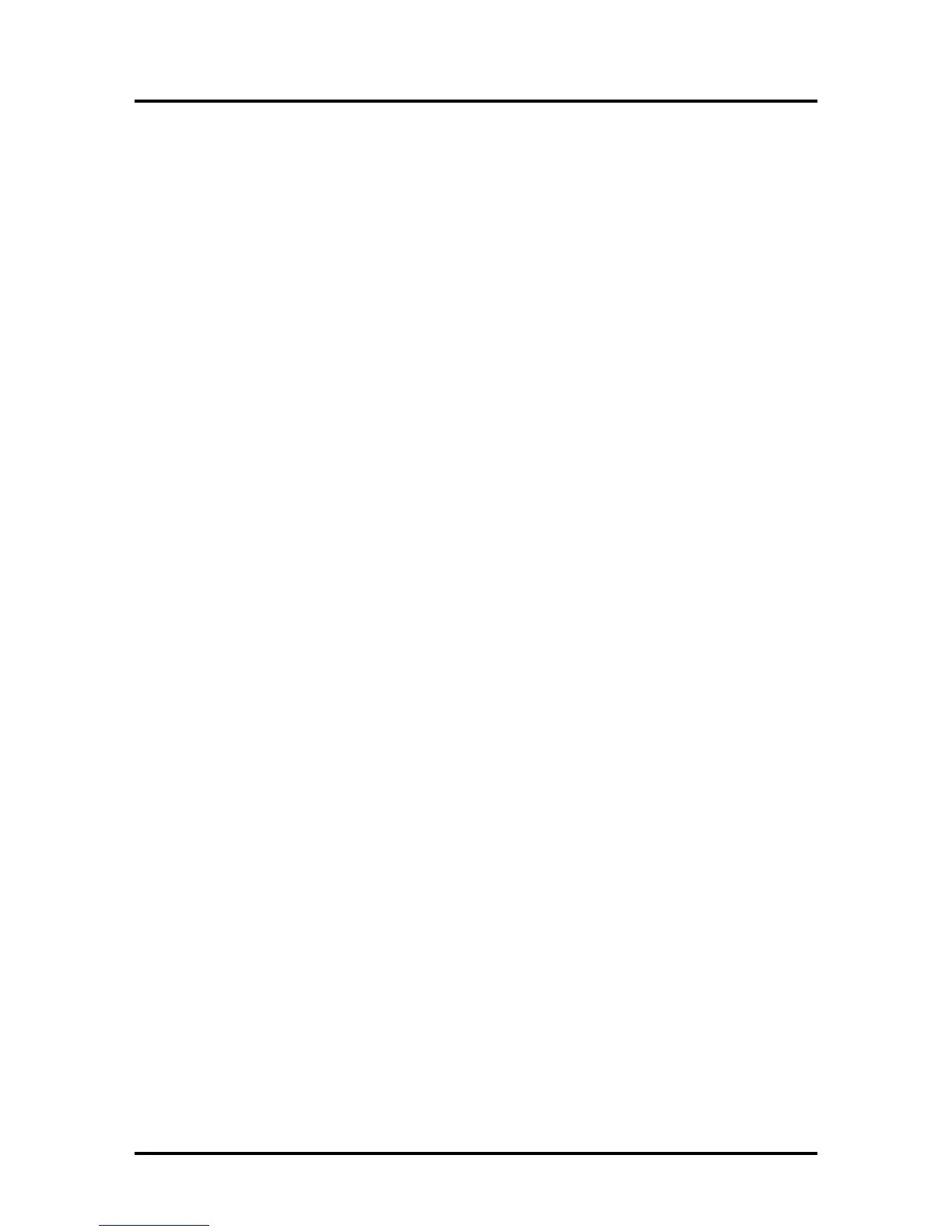SECTION 5
DISASSEMBLY AND ASSEMBLY
94
14. Reinstall the Main PCB Cover with 4 or 5 screws removed in Step 7.
Do NOT over-tighten the screws. Be careful not to pinch any wires.
Tip: Triple check that all connections have been properly made before installing
the Main PCB Cover.
15. Reconnect USB, Network and Power Supply Cables to Main PCB removed in
Step 6.
16. Reconnect the Power Cord and Interface Cable; removed in steps 2 and 3.
17. Power the Printer ON and perform a quick Test; before you re-install side
covers.
Example: Demo Page Print from Toolbox or Test Page from M Series Driver.
Also check that the latest firmware version is installed.
18. If Test was satisfactory, Reinstall the Side Covers; removed in steps 4 and 5.
19. Test Printer for Proper Operation using the customer’s software application
and media.
