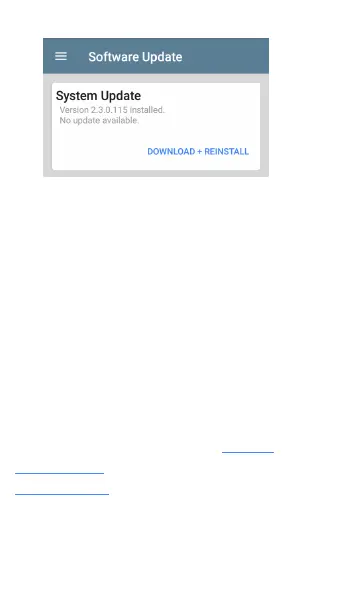4. Tap Download + Install (or Download +
Reinstall) to update the operating system
and NetAlly applications. The update
downloads and installs automatically. When
finished, the unit restarts.
5. After updating, check the Software Update
screen again in case another update is still
required.
Manual Updates
You can acquire update files by contacting
NetAlly's Technical Support at NetAlly.-
com/Support or by downloading them from
Link-Live.com as follows:
Software Management
130