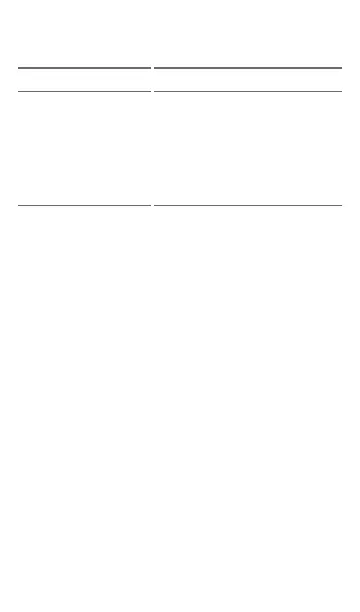FEATURE DESCRIPTION
Speaker
Produces audio
Power Button
Press and hold to display
menu for Power off or
Restart
Green LED: Unit is powered
on
Red LED: Unit is charging
See Test and Management Ports for detailed
explanations of the port functions.
See Updating Software for requirements on
updating system software.
Refer to the product Specifications if needed.
Inserting a Micro SD Card
A Micro SD card must be inserted with the
metal
contacts facing the front
(towards the
touchscreen) of the unit, as shown below.
Introduction
26