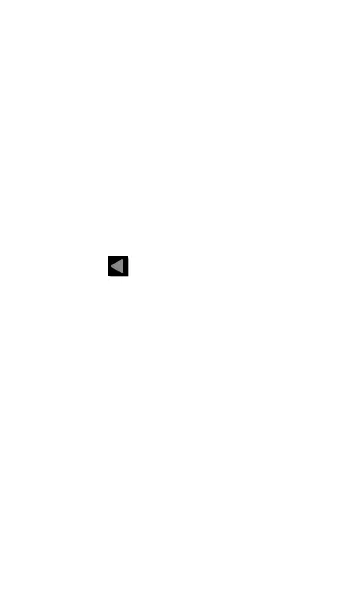Follow these steps to view the Response Time
graph:
1. Tap the blue PING hyperlink at the bottom
of the Link test screen. This opens the
Ping/TCP app with the Interface set to Wi-Fi
Port and Protocol set to Ping.
2. Access and adjust the Ping/TCP settings as
desired.
3. START the Ping or TCP Connect test.
4. Tap back to go back to the AutoTest Wi-
Fi Link screen. The Response Time graph
appears near the bottom of the screen and
updates in real time along with the other
graphs for the duration of the Ping/TCP test.
Result Codes: Final status of the test (Success or
Failure)
Tap the blue links at the bottom of the link test
screen to open the Ping/TCP app, view the
CONNECT LOG, or run a Wi-Fi packet CAPTURE
on the connected channel and AP.
AutoTest App and Profiles
280
