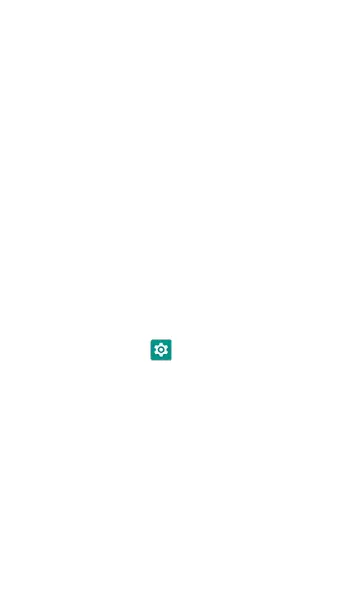Back to Title and Contents
unit or Product detects a new copper link in
the top Wired Test Port.
See Buttons and Ports for port locations and
descriptions.
Powering On
l
To start up the unit, hold down the Power
Button for approximately one second, until
the Power Button LED turns green.
l
When the display goes into Sleep mode, the
Power Button LEDremains on. Tap the
Power Button briefly to wake up the display.
(Set the timing for display sleep and auto
power off in the Device Settings.)
l
To shut down or restart, hold down the
Power Button for one second until the
“Power off” and "Restart" dialog box appears
on the touchscreen, and then tap Power off
or Restart.
l
If the unit is unresponsive to a normal power
off, press and hold the Power Button for five
seconds to perform a hard shutdown.
Introduction
31