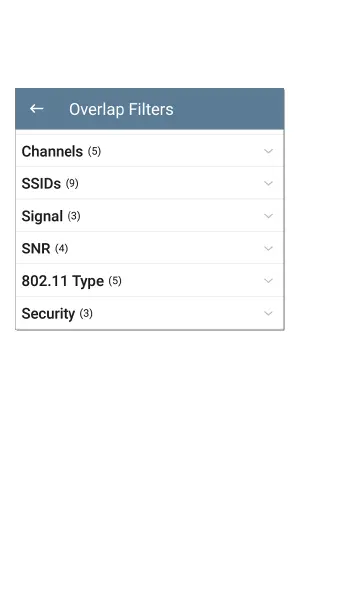filter the Channels Map >Overlap screen, as
shown below:
The number in parentheses shows how many
active network characteristics are detected for
each category. (The example shows (5) active
Channels, (9)SSIDs, and so on.)
Tap a category to select filters by tapping the
checkboxes or radio buttons.
Wi-Fi Analysis App
539
