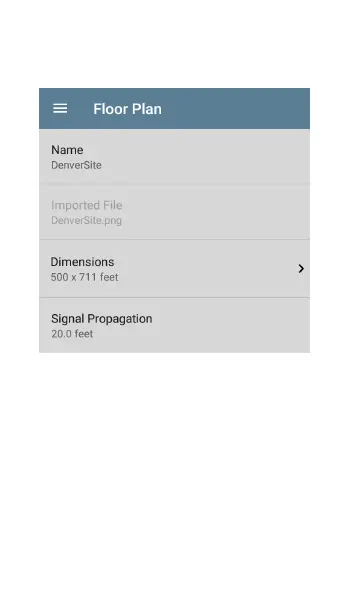3. Fill out the remaining fields for the Floor
Plan as needed:
Name: Enter a name for this floor plan. This
field defaults to the file name.
Imported File: The original image file name.
Dimensions: Tap this option to display the
floor plan with two markers. Move the
markers to two places on the floor plan that
are a known distance apart. Then tap Marker
Distance to enter the distance between the
two points. (Set the units (feet or meters) in
AirMapper™ App
648
