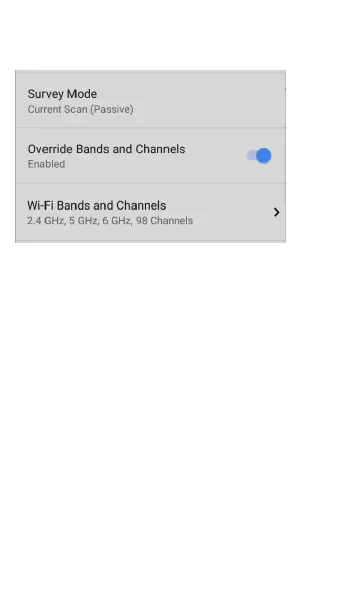Override Bands and Channels
(Enabled for passive survey modes only.) Tap
Override Bands and Channels to enable
selection of different bands and channels than
the values defined in General Settings. (These
override settings are used only for AirMapper
site surveys.) Enabling this setting displays the
Wi-Fi Bands and Channels setting.
Wi-Fi Bands and Channels
(Enabled only when Override Bands and
Channels is enabled.) Tap Wi-Fi Bands and
Channels to open a list of frequency bands.
Then tap the frequency band to open a menu to
select specific channels to use for that band. See
the General Settings for additional information.
AirMapper™ App
651
