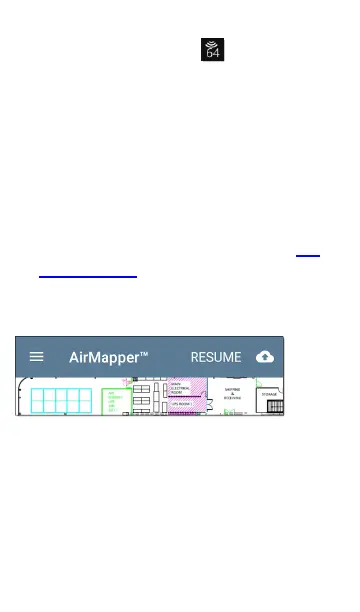Watch the Wi-Fi status icon in the top status
bar to see the channels the Product is scanning
in real time.
NOTE: To adjust the Dwell Time, meaning
the amount of time the Product lingers on
each channel gathering data, enable the
Override Bands and Channels and open the
Wi-Fi Bands and Channels, or open the
General Settings > Wi-Fi Bands and
Channels, accessed from the left-side nav-
igation drawer.
When you finish adding data points, or if you
want to pause, tap STOP.
Tap RESUME to add more data points.
Taking a Connected (Active)
Survey
Use AutoTest to run a Wi-Fi profile and connect
the desired SSID. Tap START to begin the survey.
AirMapper™ App
658
