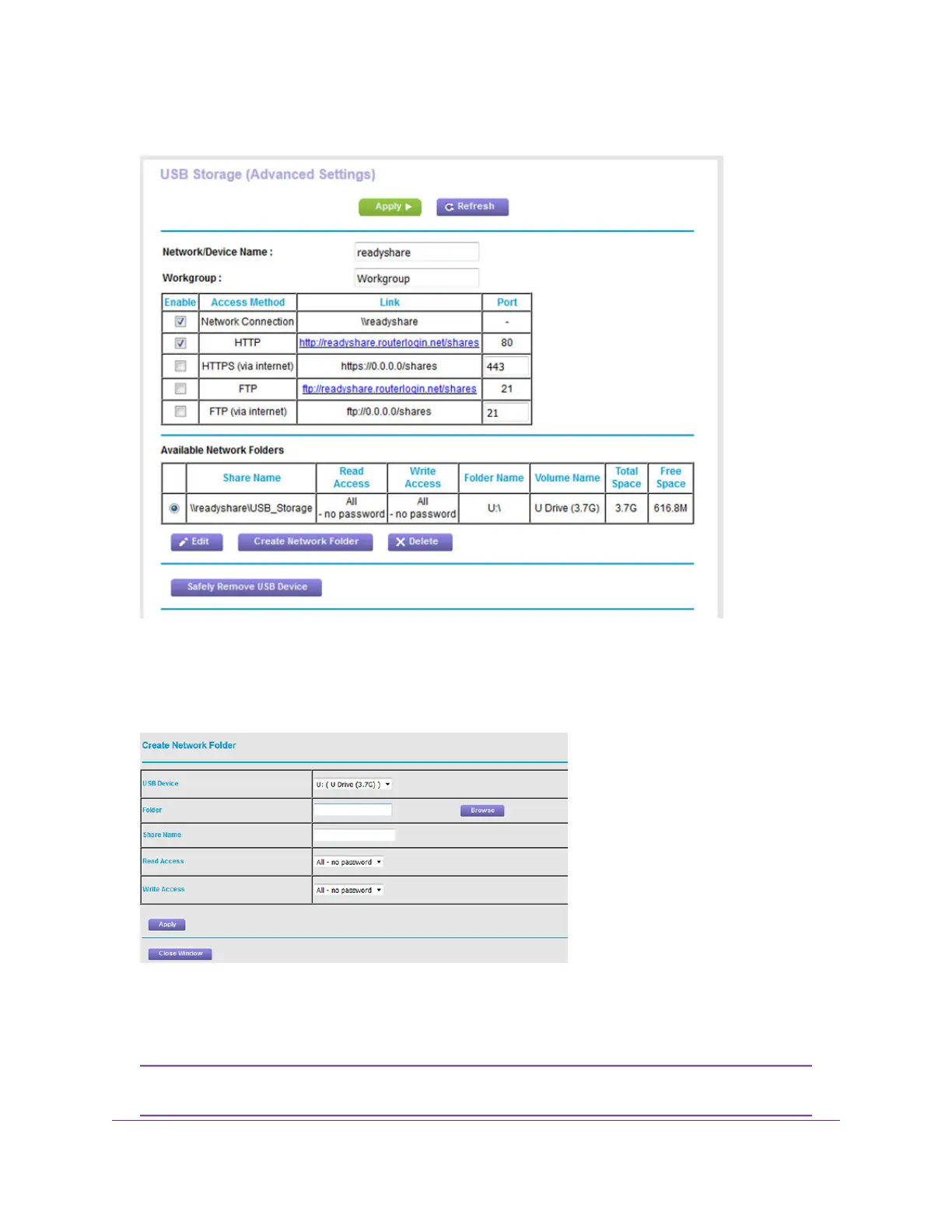5. Click the Edit button.
The previous figure shows a USB device attached to the modem router.
6. In the Available Network Folders table, select the device.
7. Click the Create Network Folder button.
If this pop-up window does not display, your web browser might be blocking pop-ups. If it is, change the
browser settings to allow pop-ups.
8. From the USB Device menu, select the USB drive.
We recommend that you do not attach more than one drive to each USB port (for
example, through a USB hub).
Note
Share a Storage Device Attached to the Modem Router
145
AC1200 WiFi VDSL/ADSL Modem Router Model D6220