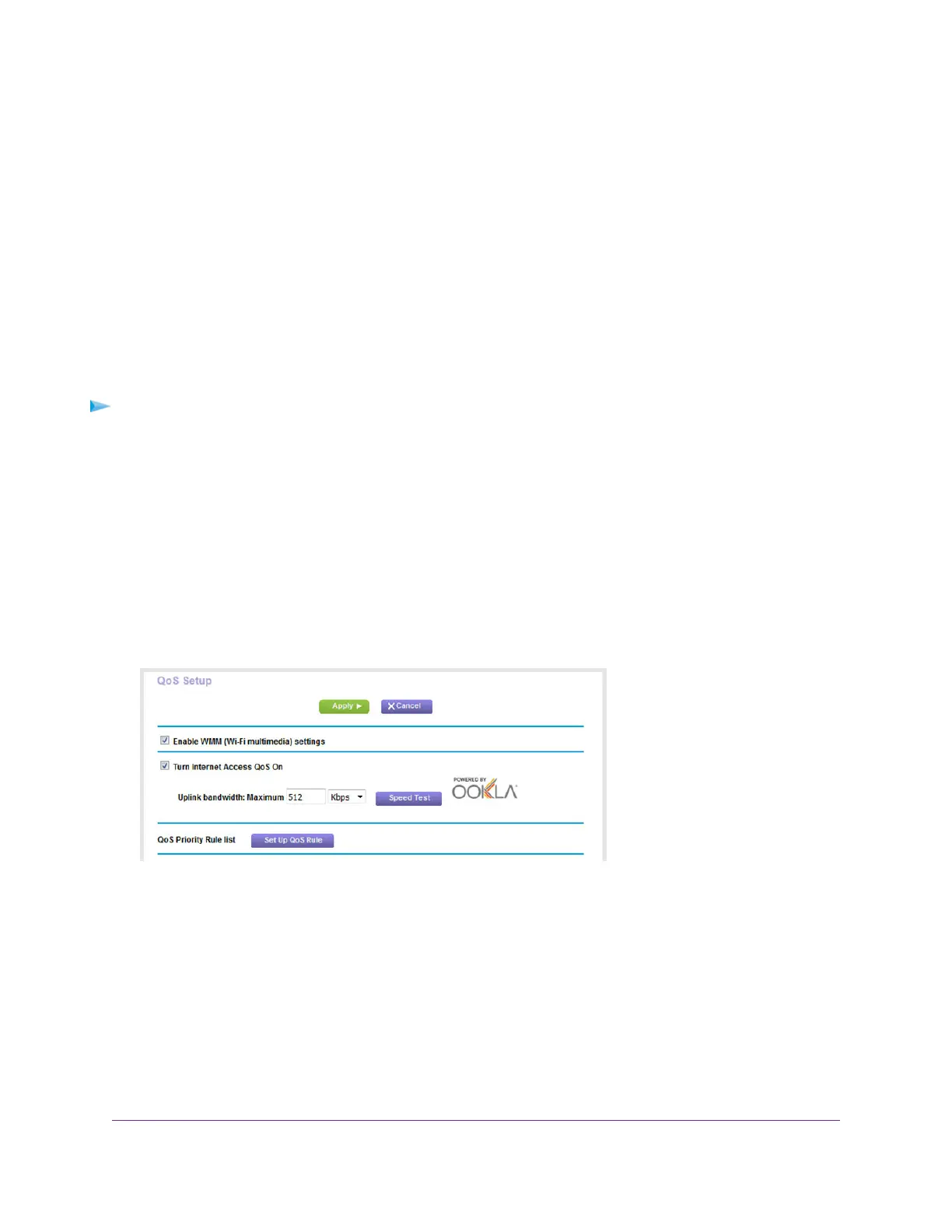10. If prompted, from the Connection Type menu, select either TCP, UDP, or TCP/UDP (both).
11. Specify the port number or range of port numbers that the application or game uses.
12. From the Priority menu, select the priority for upstream traffic for this application or game relative to
other traffic.
The options are Low, Normal, High, and Highest.
13. Click the Apply button.
The rule is saved in the QoS Priority Rule list.
Set Up QoS for a Modem Router LAN Port
You can create a QoS policy rule for a device that is connected to a LAN port of the modem router.
To create a QoS policy rule for a device connected to one of the modem router’s LAN ports:
1. Launch a web browser from a WiFi-enabled computer or mobile device that is connected to the network.
2. Enter http://www.routerlogin.net.
A login window opens.
3. Enter the modem router user name and password.
The user name is admin.The default password is password.The user name and password are
case-sensitive.
The BASIC Home page displays.
4. Select ADVANCED > Setup > QoS Setup.
Optimize Performance
126
AC1200 WiFi VDSL/ADSL Modem Router Model D6220
