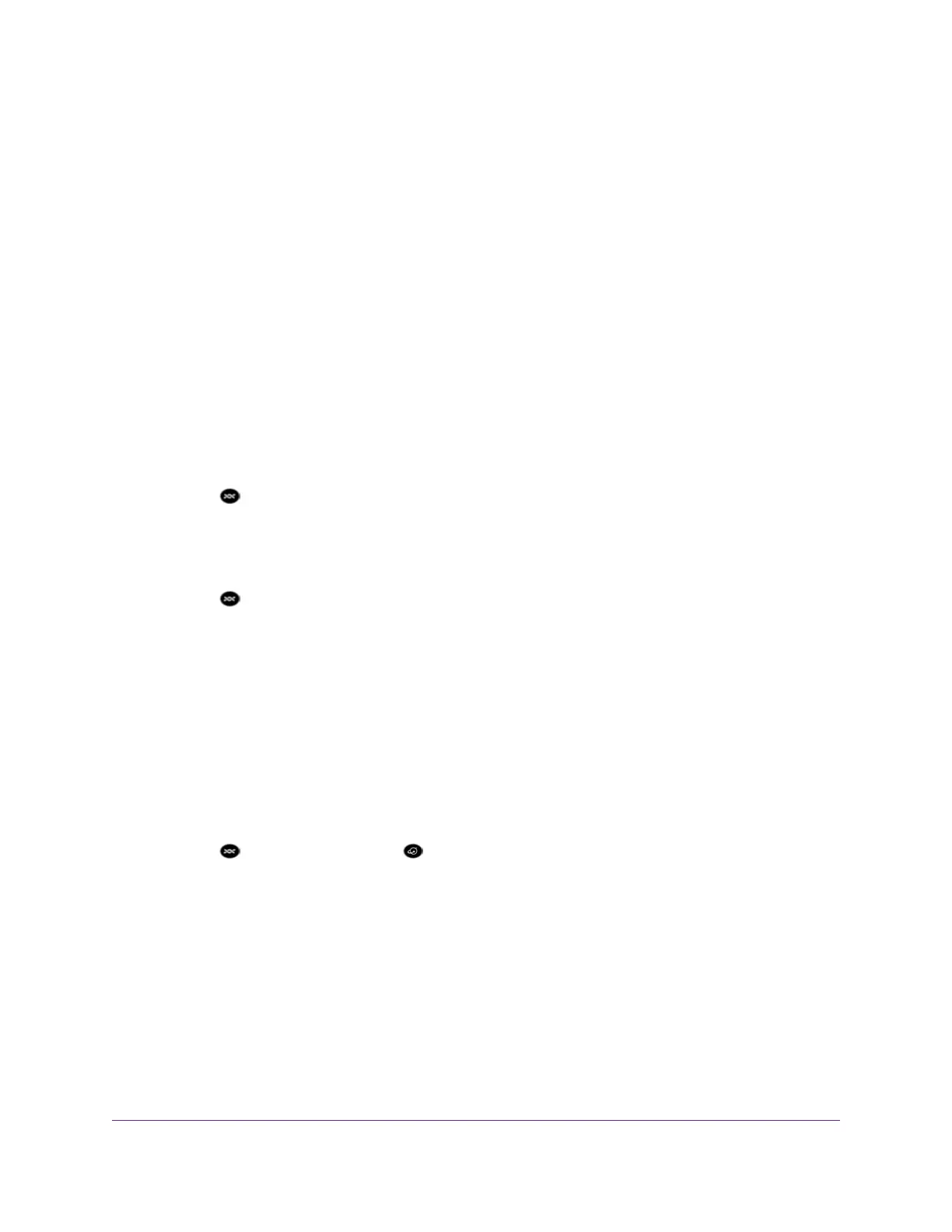• Make sure that you are using the correct login information. The user name is admin, and the default
password is password. Make sure that Caps Lock is off when you enter this information.
• If you are attempting to set up your modem router behind an existing router in your network, set up the
modem router as a WiFi access point (see Use the Modem Router as a WiFi Access Point Only on page
225).
Troubleshoot the Internet Connection
If your modem router cannot access the Internet, check the DSL connection, then the WAN TCP/IP connection.
Troubleshoot the DSL Link
If your modem router is unable to access the Internet, first determine whether the DSL link with the service
provider is working.The DSL LED indicates the state of this connection.
DSL LED Is Solid Green
If the DSL LED lights solid green, the DSL connection is good.You can be confident that the service
provider connected your line correctly and that your wiring is correct.
DSL LED Is Blinking Green
If the DSL LED is blinking green, your modem router is attempting to make a DSL connection with the
service provider. If the modem router establishes a DSL connection, the DSL LED turns solid green.This
connection process generally lasts several minutes.
If the DSL LED does not turn solid green, disconnect all telephones on the line. If this solves the problem,
reconnect the telephones one at a time, being sure to use a microfilter on each telephone. If the microfilters
are connected correctly, you can connect all your telephones.
If disconnecting telephones does not result in a solid green DSL LED, a problem with your wiring might exist.
If the telephone company tested the DSL signal at your network interface device (NID), then wiring in your
house might be of poor quality.
DSL LED Is Off or Internet LED Is Off
If the DSL LED is off, the Internet LED is off, or both are off, disconnect all telephones on the line. If
this solves the problem, reconnect the telephones one at a time, being sure to use a microfilter on each
telephone. If the microfilters are connected correctly, you can connect all your telephones.
If disconnecting telephones does not result in a blinking green or solid green DSL LED, check the following:
• Check to see that the telephone company made the connection to your line and tested it.
• Verify that you are connected to the correct telephone line. If more than one phone line is installed, be
sure that you are connected to the line with the DSL service. It might be necessary to use a swapper if
your DSL signal is on pins 1 and 4 or the RJ-11 jack. The modem router uses pins 2 and 3.
Troubleshooting
254
AC1200 WiFi VDSL/ADSL Modem Router Model D6220
