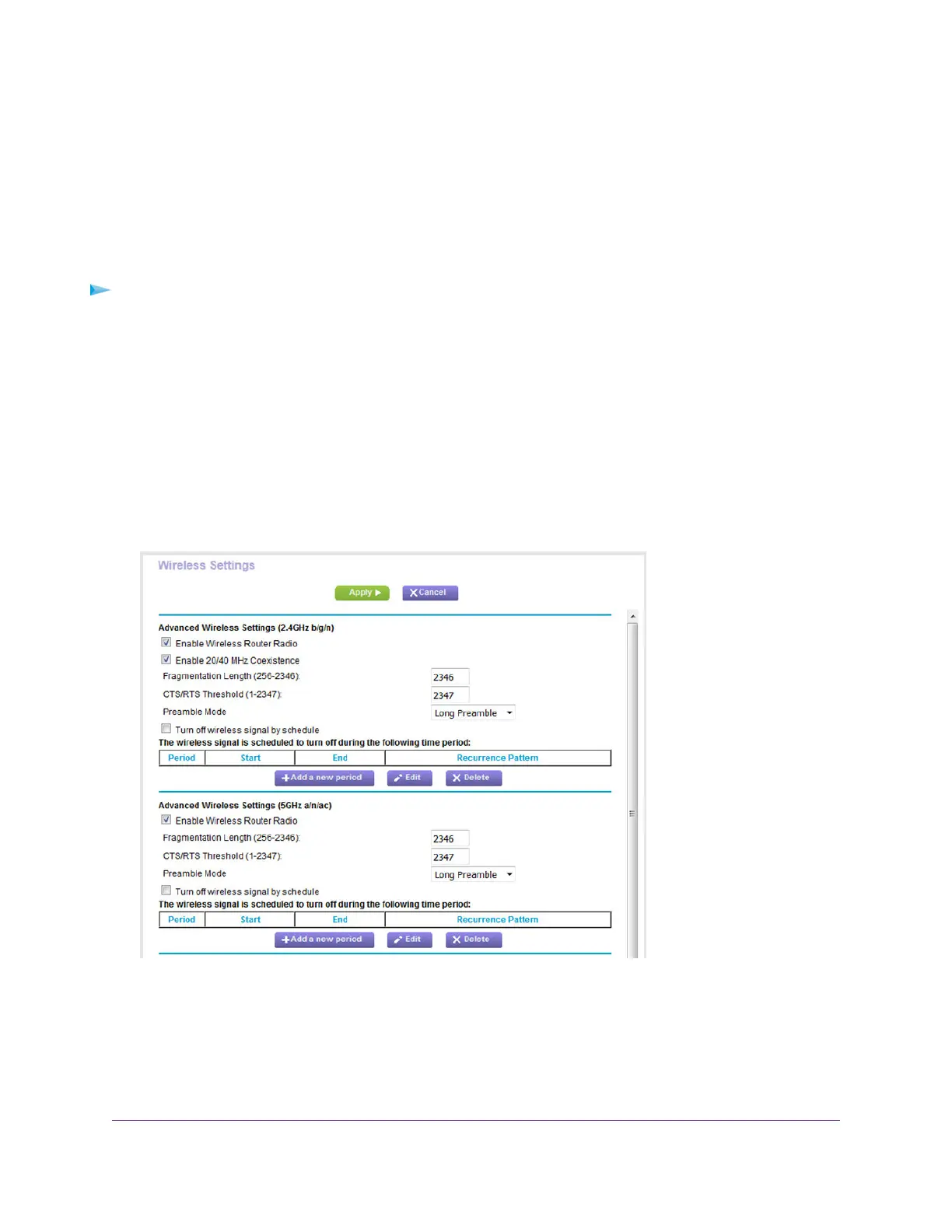Manage Advanced WiFi Settings
For most WiFi networks, the advanced WiFi settings work fine and you do not need to change the settings.
If you want to change the WiFi settings of the modem router’s main network, use a wired
connection to avoid being disconnected when the new WiFi settings take effect.
Tip
To manage the advanced WiFi settings:
1. Launch a web browser from a WiFi-enabled computer or mobile device that is connected to the network.
2. Enter http://www.routerlogin.net.
A login window opens.
3. Enter the modem router user name and password.
The user name is admin.The default password is password.The user name and password are
case-sensitive.
The BASIC Home page displays.
4. Select ADVANCED > Advanced Setup > Wireless Settings.
5. Enter the settings as described in the following table.
Except where indicated, the descriptions in the table apply to both the Advanced Wireless Settings
(2.4GHz b/g/n) section and the Advanced Wireless Settings (5GHz a/n/ac) section.
Manage the Advanced WiFi Features
224
AC1200 WiFi VDSL/ADSL Modem Router Model D6220
