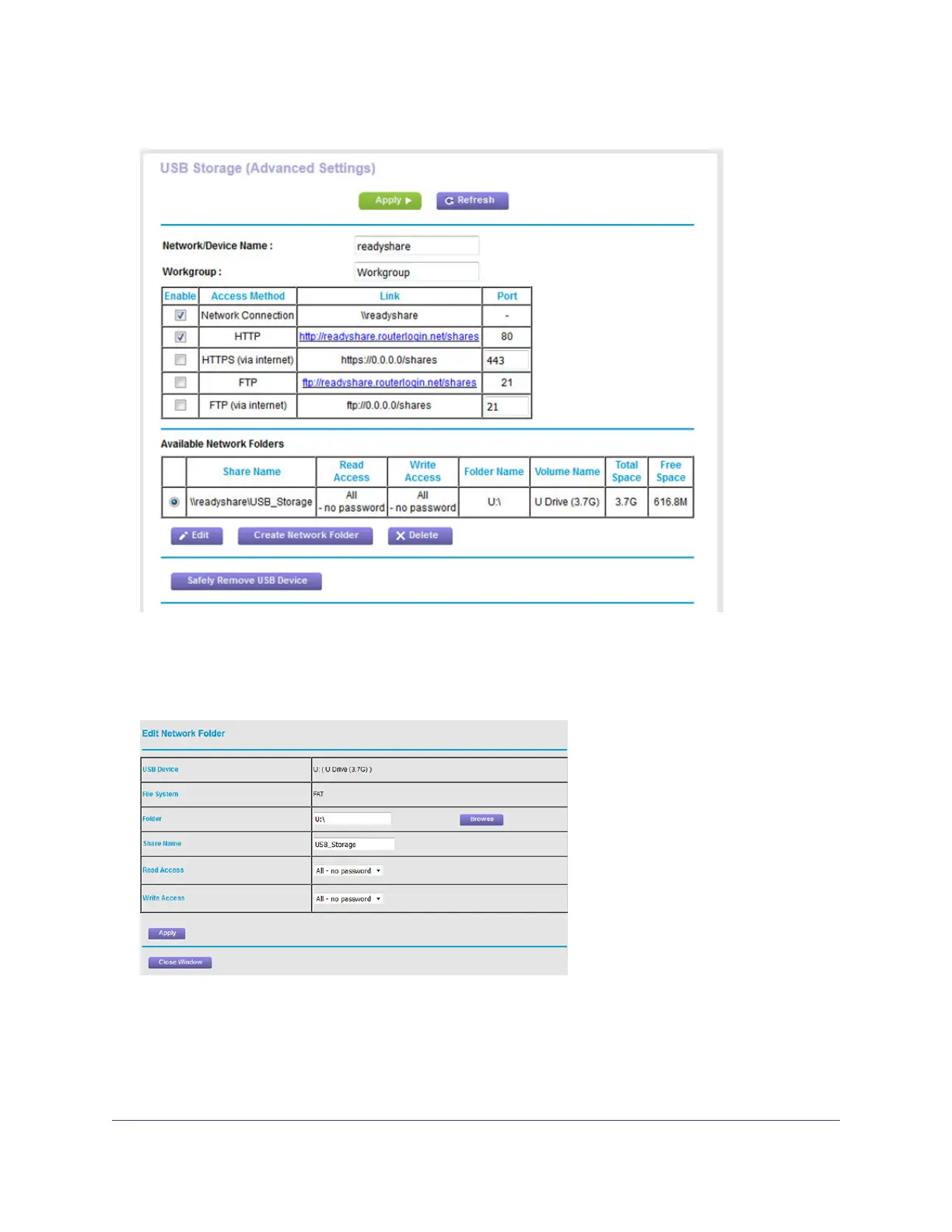5. Click the Edit button.
The previous figure shows a USB device attached to the modem router.
6. In the Available Network Folders table, select the device.
7. Click the Edit button.
8. Change the settings in the fields as needed.
For more information about the settings, see Add a Network Folder on a Storage Device on page 144.
9. Click the Apply button.
Share a Storage Device Attached to the Modem Router
147
AC1200 WiFi VDSL/ADSL Modem Router Model D6220