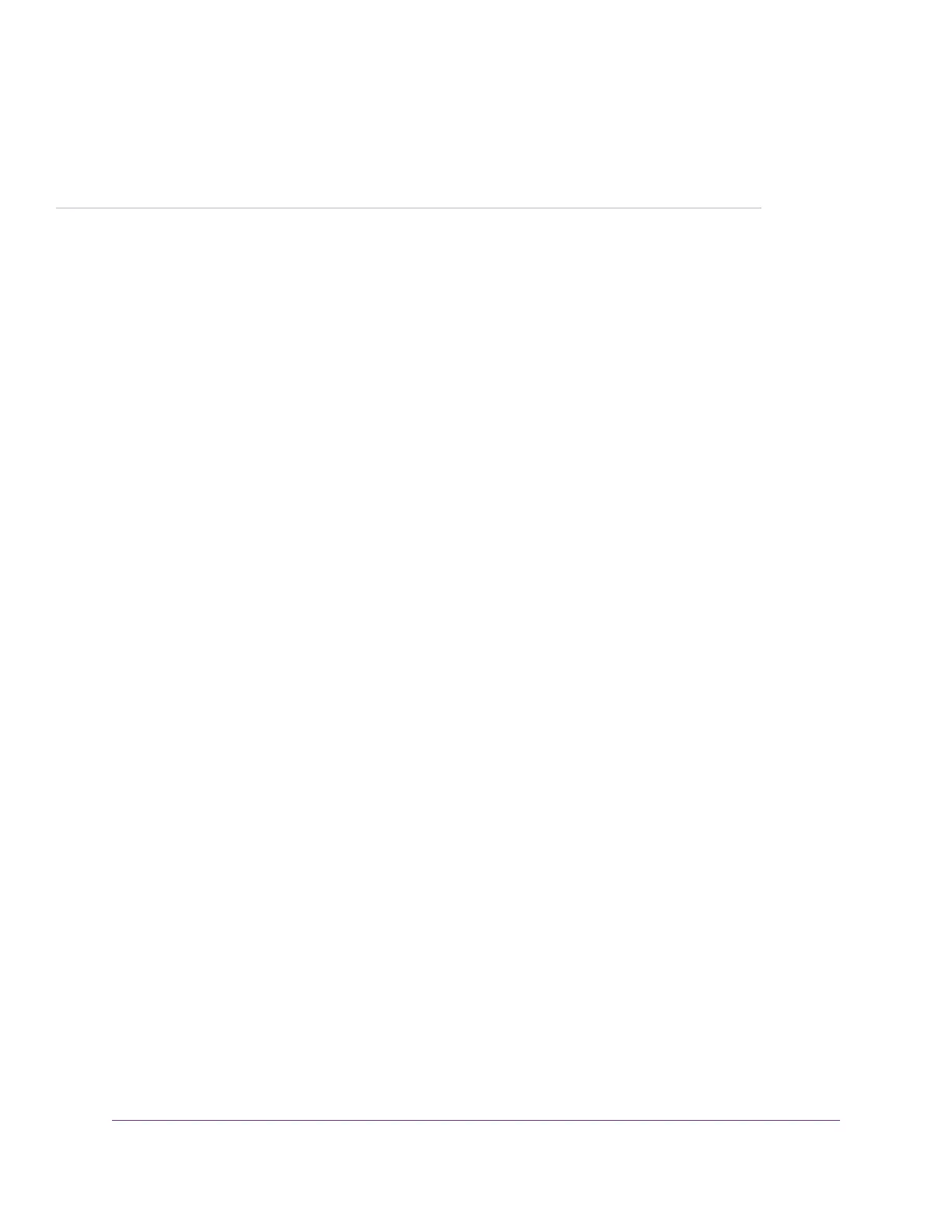11
Manage the WAN and LAN Network
Settings
This chapter describes how you can manage the WAN and LAN network settings of the modem router.
The chapter includes the following sections:
• Change the Physical WAN Connection Preference on page 173
• Enable and Configure a VLAN on page 173
• Set Up a Bridge for a Port Group or VLAN Tag Group on page 176
• Manage the WAN Security Settings on page 179
• Set Up a Default DMZ Server on page 180
• Manage NAT Filtering on page 181
• Manage the SIP Application-Level Gateway on page 181
• Manage IGMP Proxying on page 182
• Manage the Modem Routers’s LAN IP Address Settings on page 182
• Manage the Router Information Protocol Settings on page 183
• Manage Reserved LAN IP Addresses on page 184
• Manage the DHCP Server Address Pool on page 186
• Disable the Built-In DHCP Server on page 187
• Change the Modem Router’s Device Name on page 188
• Set Up and Manage Custom Static Routes on page 189
172
