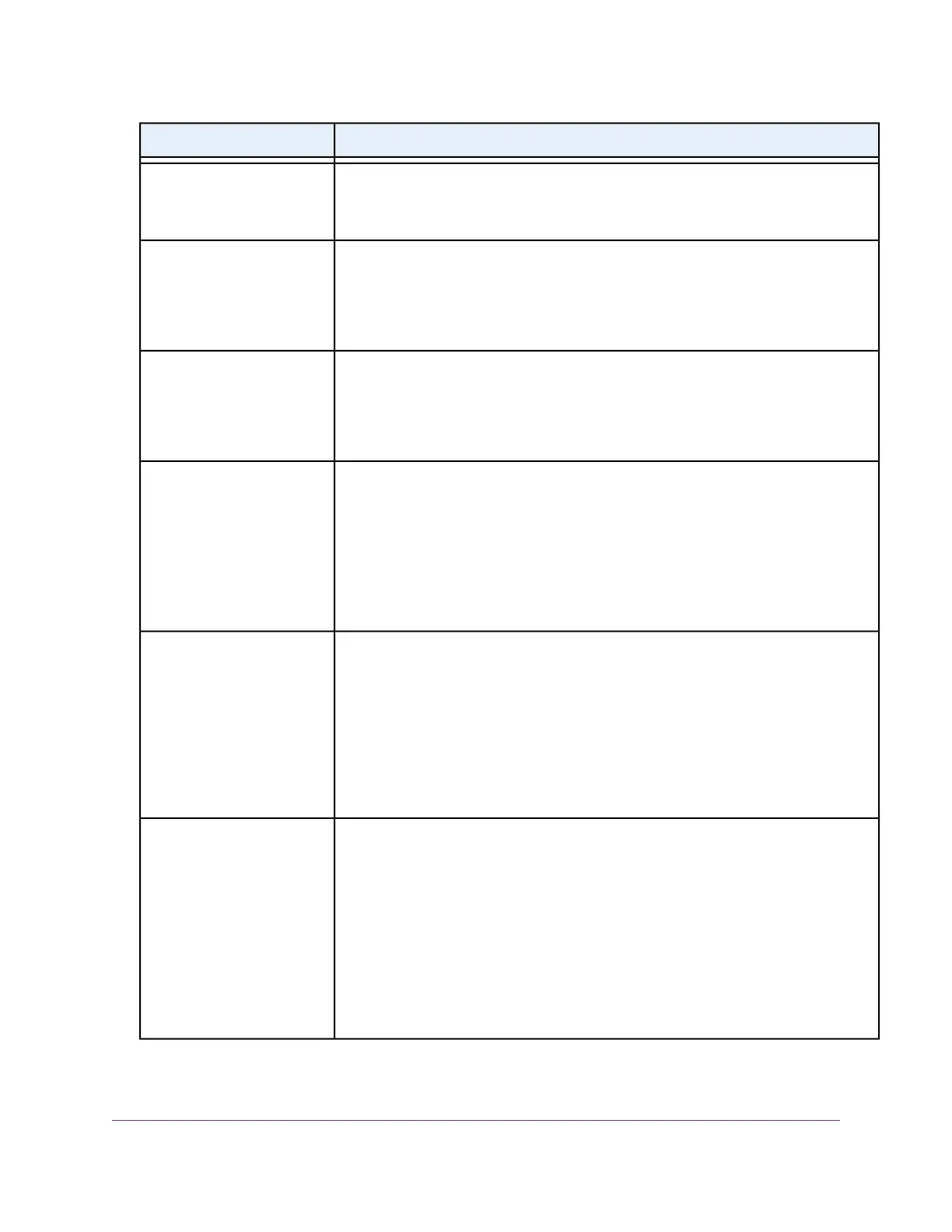DescriptionField
Select LLC-BASED or VC-BASED, as indicated by your ISP.
The multiplexing method can be either virtual circuit (VC) based or logical link control
(LLC) based.
Multiplexing Method
Enter a number between 0 and 255 for the virtual circuit number for the virtual path
identifier (VPI), as indicated by your ISP.
If your ISP did not provide you with a VPI setting, leave the default setting, which depends
on the selected ISP.The VPI might be required not only for a VC-based connection but
also for an LLC-based connection.
VPI
Enter a number between 32 and 65535 for the virtual circuit number for the virtual channel
identifier (VCI), as indicated by your ISP.
If your ISP did not provide you with a VCI setting, leave the default setting, which depends
on the selected ISP.The VCI might be required not only for a VC-based connection but
also for an LLC-based connection.
VCI
Select the Use VLANID check box and enter the VLAN ID, as indicated by your ISP.
A VLAN ID might be required if you subscribe to both Internet service and a service such
as IPTV. If your ISP did not provide you with a VLAN ID, leave the Use VLANID check
box cleared, which is the default setting.
If you are configuring both an Internet virtual interface and an IPTV virtual interface, you
must configure the VLAN IDs for these virtual interfaces separately. Depending on the
requirements of your ISP, the VLAN IDs could be the same for both virtual interfaces or
they could be different for each virtual interface.
Use VLANID
If your ISP provided you with a VLAN ID and a priority value, enter the priority value,
which is a number from 0 to 7.
You can enter a priority value only in combination with a VLAN ID. If your ISP did not
provide you with a priority value, leave the default setting, which depends on the selected
ISP.
If you are configuring both an Internet virtual interface and an IPTV virtual interface, you
must configure the priorities for these virtual interfaces separately. Depending on the
requirements of your ISP, the priorities could be the same for both virtual interfaces or
they could be different for each virtual interface.
Priority (0 ~ 7)
If your ISP does not support bridge mode for an IPTV virtual interface, the check box
does not display onscreen.
If you are specifying the settings for the IPTV virtual interface and your ISP informed you
that you must use bridge mode, select the Bridge Mode (bind LAN4 to WAN2) check
box.
Some devices, such as an IPTV, cannot function behind the modem router’s Network
Address Translation (NAT) service or firewall. Based on what your ISP requires (some
ISPs support an IPTV virtual interface but do not require bridge mode), you can enable
the bridge between the device and the modem router’s IPTV virtual interface so that the
device can connect directly to the ISP’s network. In bridge mode, by default, the LAN 4
port on the back panel of the modem router is bound to the IPTV virtual interface.
Bridge Mode
(IPTV virtual interface only and
for some ISPs only)
Manage the Internet Settings Manually
44
AC1200 WiFi VDSL/ADSL Modem Router Model D6220