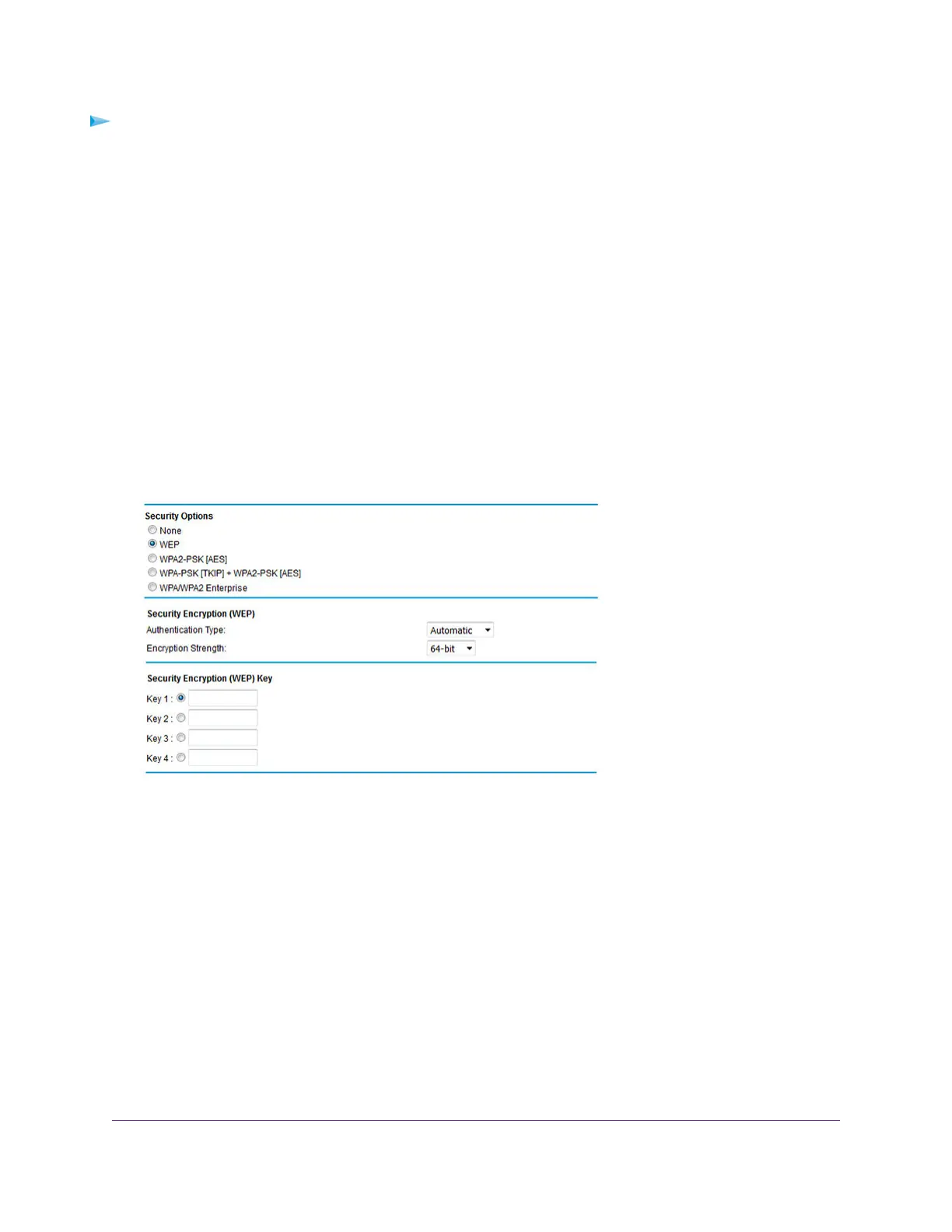To configure WEP security:
1. Launch a web browser from a WiFi-enabled computer or mobile device that is connected to the network.
2. Enter http://www.routerlogin.net.
A login window opens.
3. Enter the modem router user name and password.
The user name is admin.The default password is password.The user name and password are
case-sensitive.
The BASIC Home page displays.
4. Select Wireless.
The Wireless Setup page displays.
5. From the Mode menu, select Up to 54 Mbps.
The page adjusts to display the WEP radio button.
6. In the Security Options section, select the WEP radio button.
7. From the Authentication Type menu, select one of the following types:
• Automatic. Clients can use either Open System or Shared Key authentication.
• Shared Key. Clients can use only Shared Key authentication.
8. From the Encryption Strength menu, select the encryption key size:
• 64-bit. Standard WEP encryption, using 40/64-bit encryption.
• 128-bit. Standard WEP encryption, using 104/128-bit encryption. This selection provides higher
encryption security.
9. Specify the active key by selecting the Key 1, Key 2, Key 3, or Key 4 radio button.
Only one key can be the active key. To join the modem router’s WiFi network, a user must enter the
key value for the key that you specified as the active key.
10. Enter a value for the key:
Manage the Basic WiFi Network Settings
93
AC1200 WiFi VDSL/ADSL Modem Router Model D6220