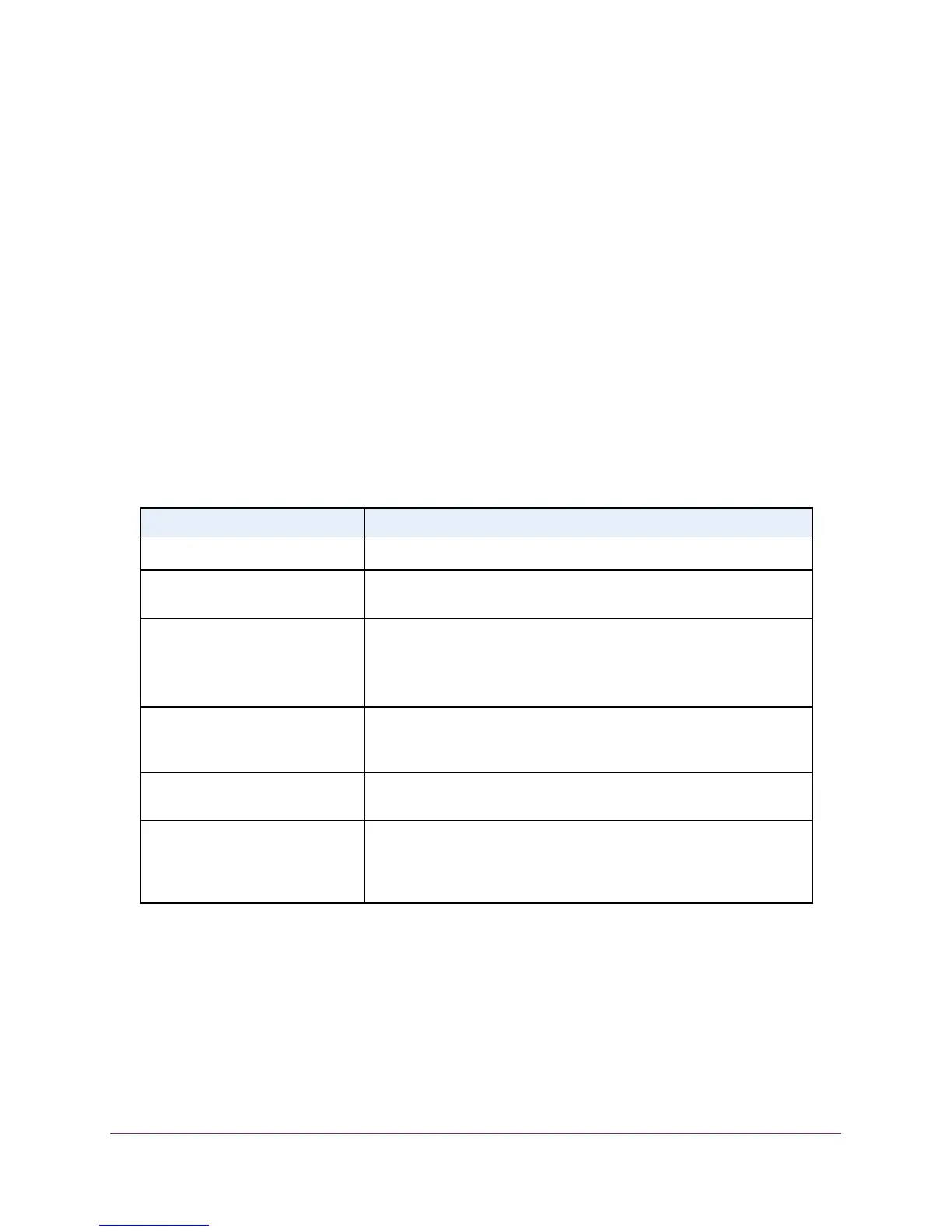Routing
206
M4100 Series Managed Switch
• Preference displays an integer value from (1 to 255). You can specify the preference
value (sometimes called administrative distance) of an individual static route. Among
routes to the same destination, the route with the lowest preference value is the route
entered into the forwarding database. By specifying the preference of a static route,
the user controls whether a static route is more or less preferred than routes from
dynamic routing protocols. The preference also controls whether a static route is more
or less preferred than other static routes to the same destination.
9. In the Description field, specify the description of this route.
The description must consist of alpha-numeric, hyphen, or underscore characters. It can
be up to 31 characters in length.
10. To add a new static route entry to the switch, click the ADD button.
11. To delete a static route entry from the switch, click the DELETE button.
Click the REFRESH button to refresh the screen to show the latest learned routes.
The following table describes the nonconfigurable information displayed on the screen.
Table 65. Route Configuration, Learned Routes Table
Field Description
Network Address The IP route prefix for the destination.
Subnet Mask Also referred to as the subnet/network mask, this indicates the portion
of the IP interface address that identifies the attached network.
Protocol This field tells which protocol created the specified route. The
possibilities are as follows:
• Local
• Static
Route Type This field can be either default or static. If creating a default route, all
that must be specified is the next hop IP address, otherwise each field
must be specified.
Next Hop Interface The outgoing router interface to use when forwarding traffic to the
destination.
Next Hop IP Address The outgoing router IP address to use when forwarding traffic to the
next router (if any) in the path toward the destination. The next router is
always one of the adjacent neighbors or the IP address of the local
interface for a directly attached network.
