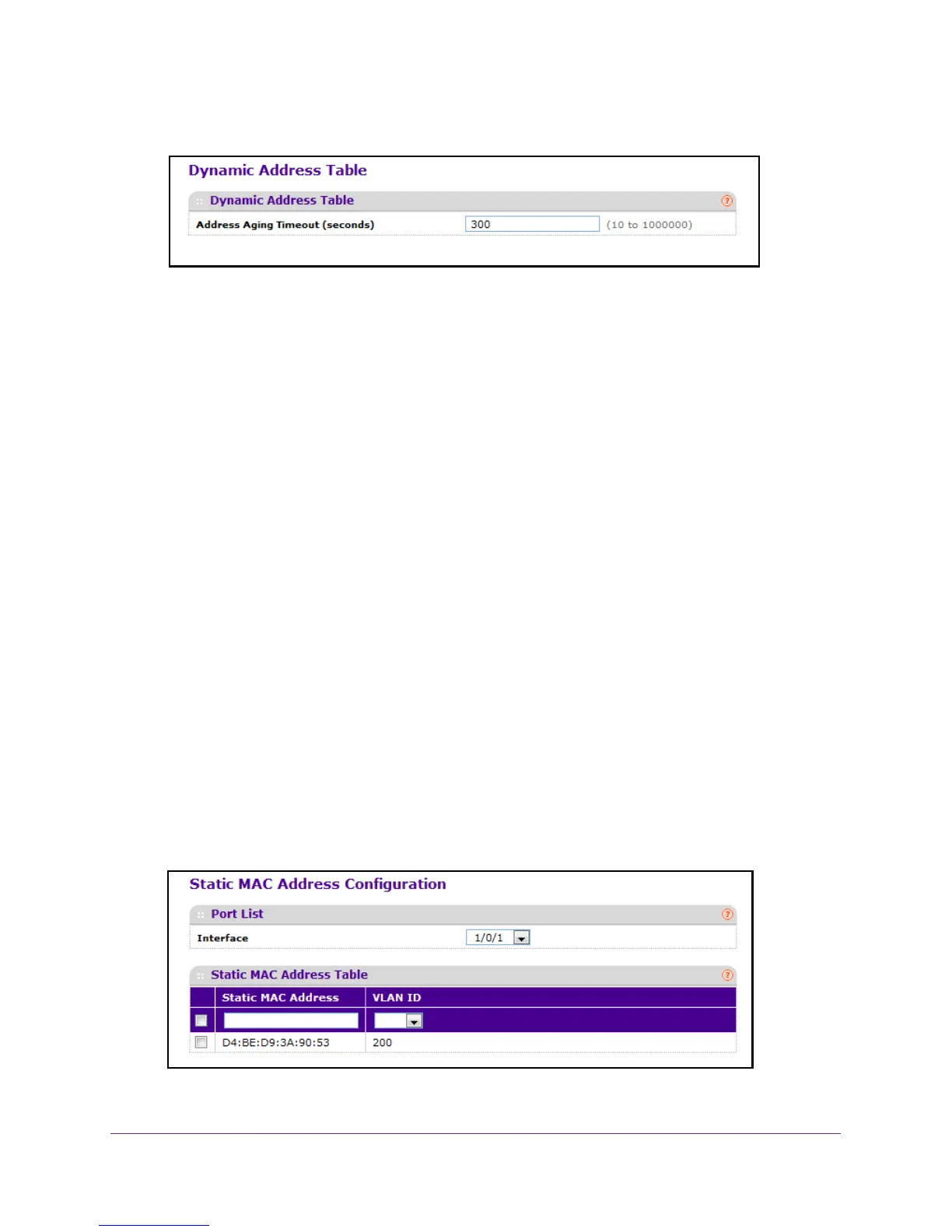Configure Switching Information
193
M4100 Series Managed Switch
7. Select Switching > Address Table> Advanced Dynamic Addresses.
8. Use Address Aging Timeout (seconds) to specify the time-out period in seconds for aging
out dynamically learned forwarding information.
802.1D-1990 recommends a default of 300 seconds. The value can be specified as any
number between 10 and 1000000 seconds.
The factory default is 300.
Configure a Static MAC Address
To configure a MAC address:
1. Prepare your computer with a static IP address in the 169.254.100.0 subnet, for
example, 169.254.100.201.
2. Connect an Ethernet cable from an Ethernet port on your computer to an Ethernet port on
the switch.
3. Launch a web browser
.
4. Enter the IP address of the switch in the web browser address field.
The default IP address of the switch is 169.254.100.100.
The Login screen displays.
5. Enter the user name and password.
The default admin user name is admin and the default admin password is blank, that is,
do not enter a password.
6. Click the Login button.
The web management interface menu displays.
7. Select Switching >
Address Table> Advanced Static MAC Address.
