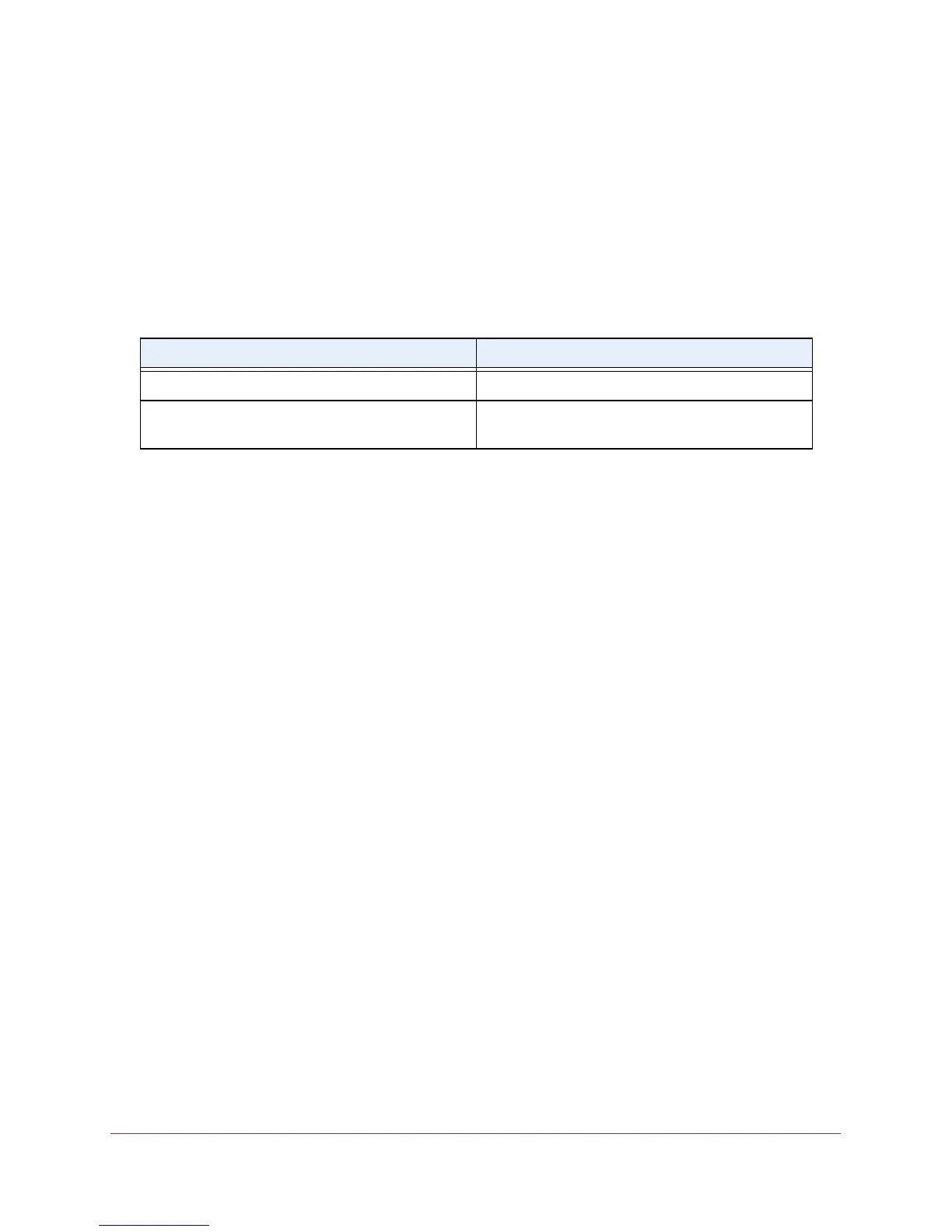Configure Switching Information
186
M4100 Series Managed Switch
It is a service option helping user to create multiple MVR groups through the single click
of the ADD button. If the field is empty, then clicking the button creates only one new
group. The field is displayed as empty for each particular group. The range is from 1 to
256.
10. T
o add a new MVR group, click the ADD button.
11. T
o delete a selected MVR group, click the DELETE button.
The following table describes the nonconfigurable information displayed on the screen.
Table 58. MVR Group Configuration
Field Definition
Status Displays the status of the specific MVR group.
Members Displays the list of ports that participate in the
specific MVR group.
Configure an MVR Interface
To configure an MVR interface:
1. Prepare your computer with a static IP address in the 169.254.100.0 subnet, for
example, 169.254.100.201.
2. Connect an Ethernet cable from an Ethernet port on your computer to an Ethernet port on
the switch.
3. Launch a web browser
.
4. Enter the IP address of the switch in the web browser address field.
The default IP address of the switch is 169.254.100.100.
The Login screen displays.
5. Enter the user name and password.
The default admin user name is admin and the default admin password is blank, that is,
do not enter a password.
6. Click the Login button.
The web management interface menu displays.
