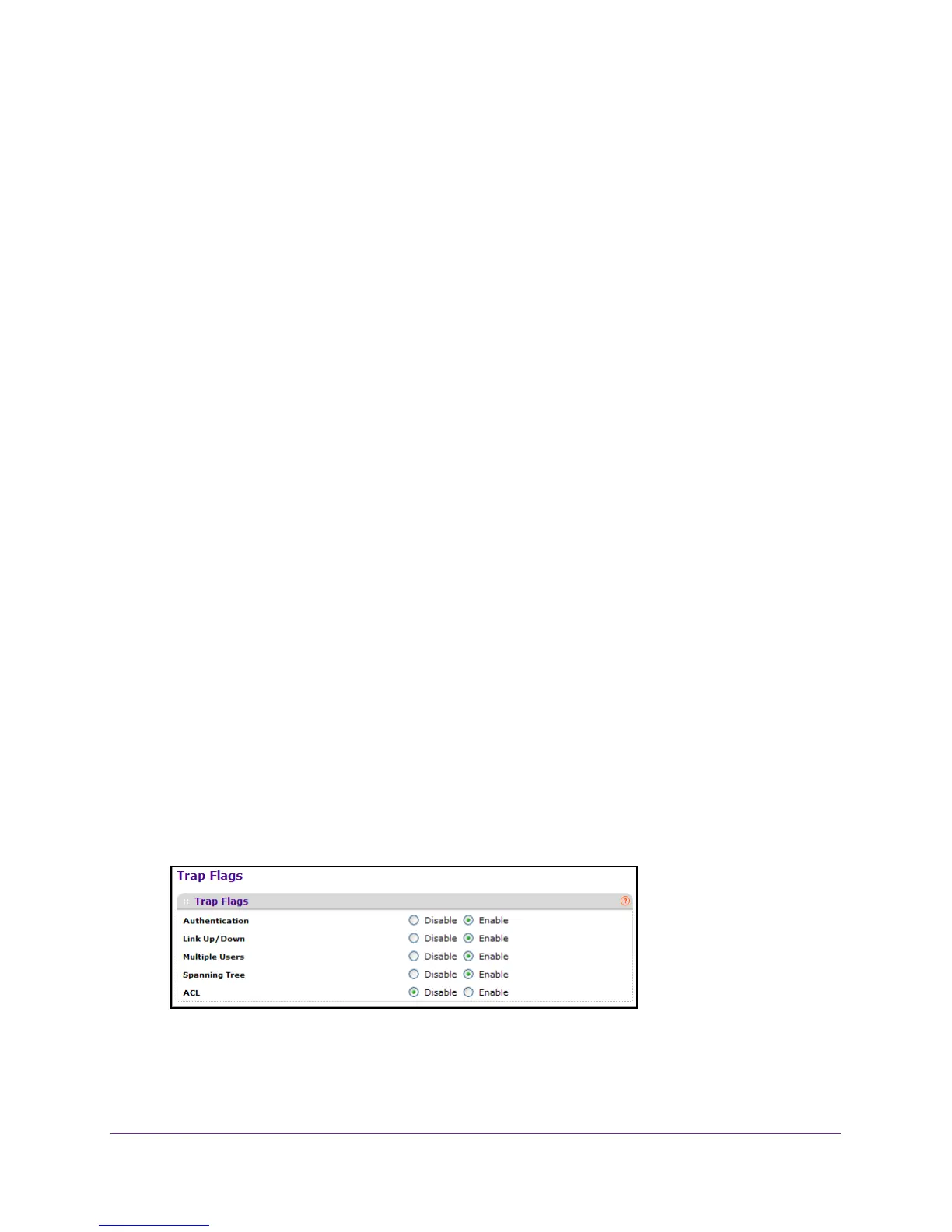Configure System Information
86
M4100 Series Managed Switch
• Status. Select the receiver's status from the menu:
- Enable. Send traps to the receiver
.
- Disable. Do not send traps to the receiver
.
10. T
o modify information about an existing SNMP recipient, select the check box next to the
recipient, change the desired fields, and then click the APPLY button.
Configuration changes take effect immediately.
11. T
o delete a recipient, select the check box next to the recipient and click the DELETE button.
Configure Trap Flags
You can enable or disable traps. When the condition identified by an active trap is
encountered by the switch, a trap message is sent to any enabled SNMP Trap Receivers,
and a message is written to the trap log.
To configure trap flags:
1. Prepare your computer with a static IP address in the 169.254.100.0 subnet, for
example, 169.254.100.201.
2. Connect an Ethernet cable from an Ethernet port on your computer to an Ethernet port on
the switch.
3. Launch a web browser
.
4. Enter the IP address of the switch in the web browser address field.
The default IP address of the switch is 169.254.100.100.
The Login screen displays.
5. Enter the user name and password.
The default admin user name is admin and the default admin password is blank, that is,
do not enter a password.
6. Click the Login button.
The web management interface menu displays.
7. Select System
SNMP SNMP V1/V2 Trap Flags.
8. Use Authentication to enable or disable activation of authentication failure traps by
selecting the corresponding radio button.
The factory default is enabled.
