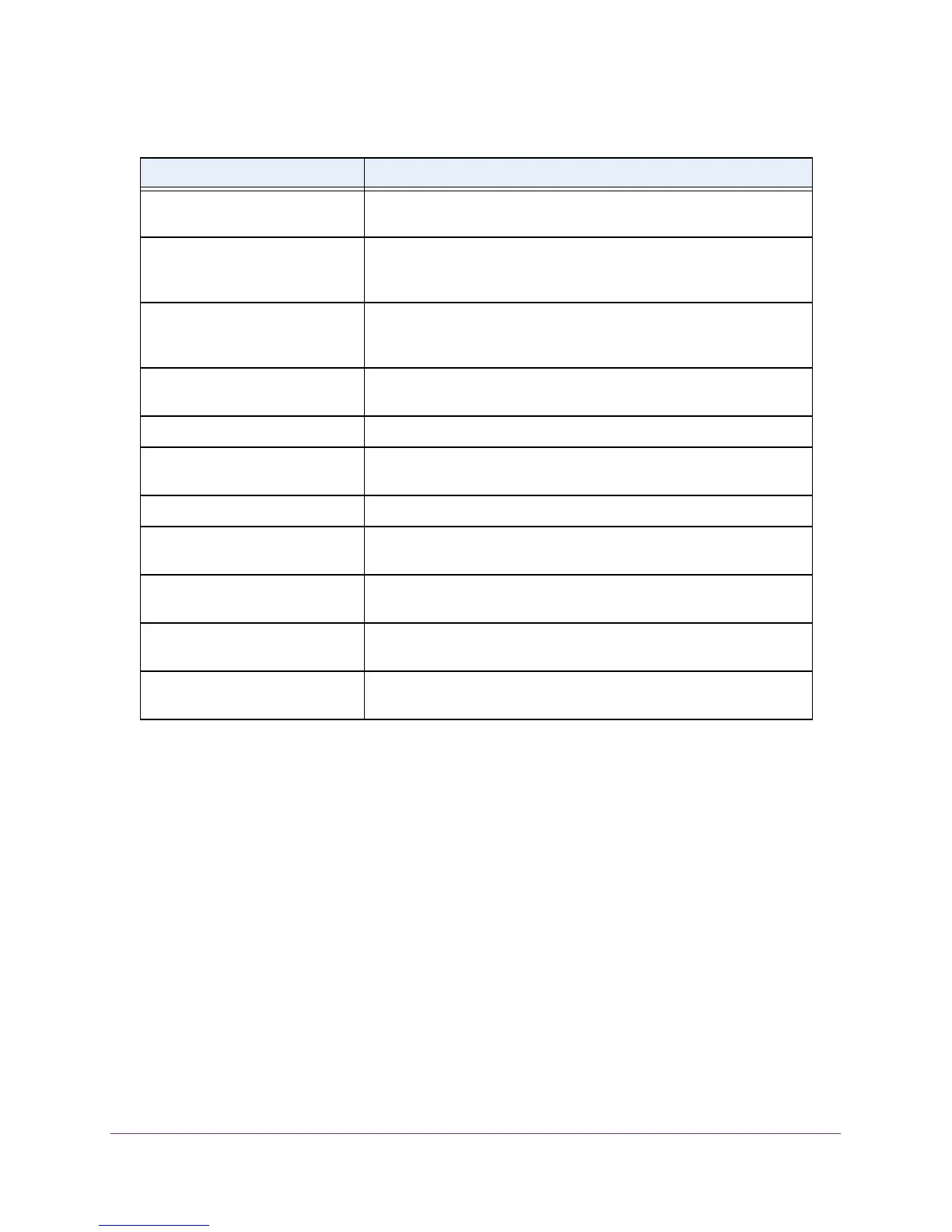Configure Switching Information
156
M4100 Series Managed Switch
Configure an MST Instance
To configure Multiple Spanning Tree (MST) on the switch:
1. Prepare your computer with a static IP address in the 169.254.100.0 subnet, for
example, 169.254.100.201.
2. Connect an Ethernet cable from an Ethernet port on your computer to an Ethernet port on
the switch.
3. Launch a web browser.
4. Enter the IP address of the switch in the web browser address field.
The default IP address of the switch is 169.254.100.100.
The Login screen displays.
5. Enter the user name and password.
The default admin user name is admin and the default admin password is blank, that is,
do not enter a password.
Designated Bridge Bridge identifier of the bridge with the designated port. It is made up
using the bridge priority and the base MAC address of the bridge.
Designated Port Port Identifier on the designated bridge that offers the lowest cost to the
LAN. It is made up from the port priority and the interface number of the
port.
Topology Change Acknowledge Identifies whether the next BPDU to be transmitted for this port would
have the topology change acknowledgement flag set. It is either True or
False.
Edge port Indicates whether the port is enabled as an edge port. It takes the value
“Enabled” or “Disabled”.
Point-to-point MAC Derived value of the point-to-point status.
CST Regional Root Bridge Identifier of the CST regional root. It is made up using the bridge
priority and the base MAC address of the bridge.
CST Path Cost Path cost to the CST rRegional root.
Port Up Time Since Counters Last
Cleared
Time since the counters were last cleared, displayed in days, hours,
minutes, and seconds.
Loop Inconsistent State This parameter identifies whether the port is in loop inconsistent state
or not.
Transitions Into Loop Inconsistent
State
The number of times this interface has transitioned into loop
inconsistent state.
Transitions Out Of Loop
Inconsistent State
The number of times this interface has transitioned out of loop
inconsistent state.
Table 46. CST port status (continued)
Field Description
