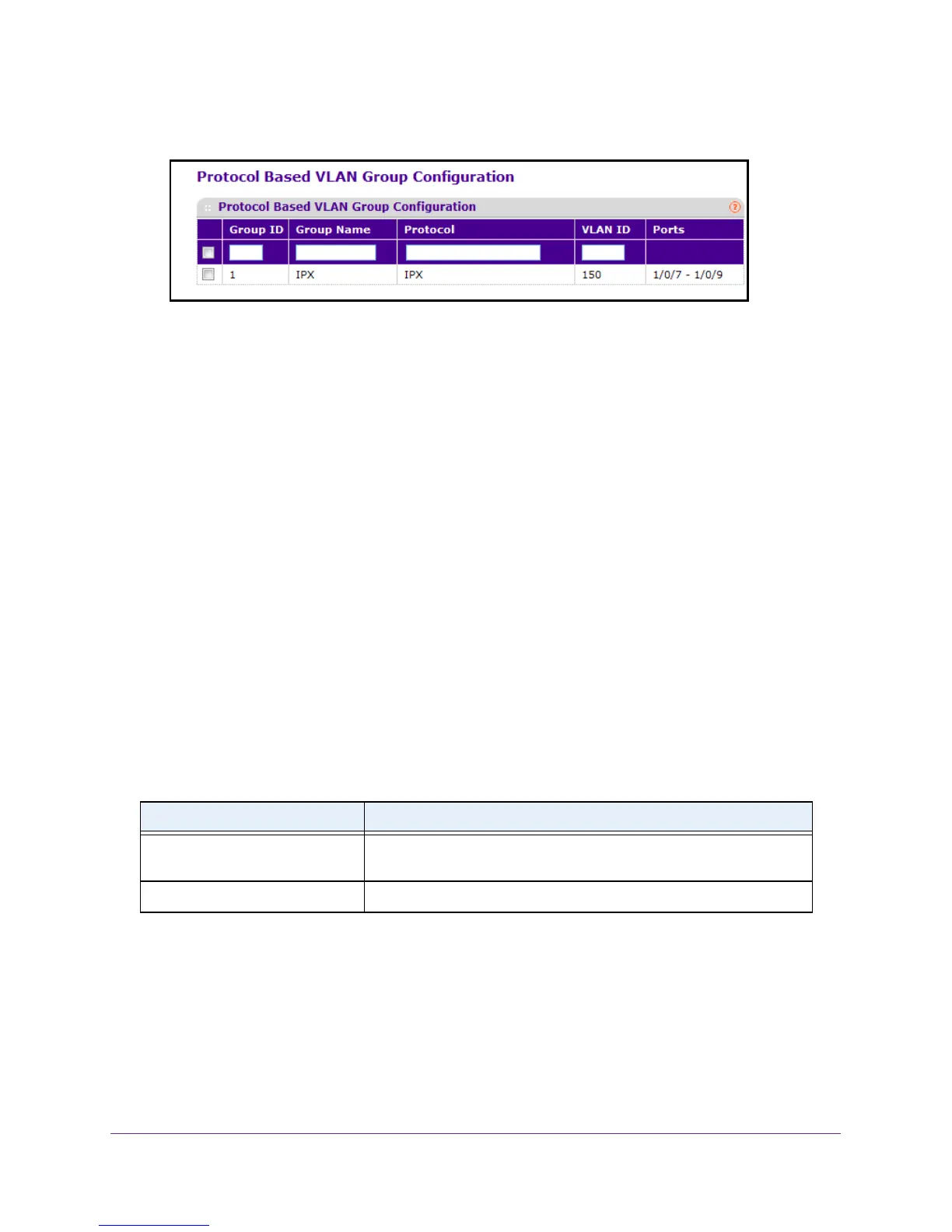Configure Switching Information
132
M4100 Series Managed Switch
7. Select Switching VLAN Advanced Protocol Based VLAN Group Configuration.
8. Use Group Name to assign a name to a new group.
You can enter up to 16 characters.
9. Use Protocol(s) to select the protocols to be associated with the group.
There are three configurable protocols: IP, IPX, ARP.
• IP. IP is a network layer protocol that provides a connectionless service for the
delivery of data.
• ARP.
Address Resolution Protocol (ARP) is a low-level protocol that dynamically
maps network layer addresses to physical medium access control (MAC) addresses.
• IPX.
The Internetwork Packet Exchange (IPX) is a connectionless datagram
network-layer protocol that forwards data over a network.
10. Use VLAN ID to select the VLAN ID.
It can be any number in the range of 1 to 4093. All the ports in the group assign this VLAN
ID to untagged packets received for the protocols you included in this group.
11. T
o add a new protocol-based VLAN group to the switch, click the ADD button.
12. T
o remove the protocol-based VLAN group identified by the value in the Group ID field, click
the DELETE button.
The following table describes the nonconfigurable information displayed on the screen.
Table 40. Protocol-Based VLAN Group Configuration
Field Description
Group ID A number used to identify the group created by the user. Group IDs are
automatically assigned when a group is created by the user
.
Ports Display all the member ports that belong to the group.
Configure Protocol-Based VLAN Group Membership
To display the protocol-based VLAN group membership:
1. Prepare your computer with a static IP address in the 169.254.100.0 subnet, for
example, 169.254.100.201.
2. Connect an Ethernet cable from an Ethernet port on your computer to an Ethernet port on
the switch.
