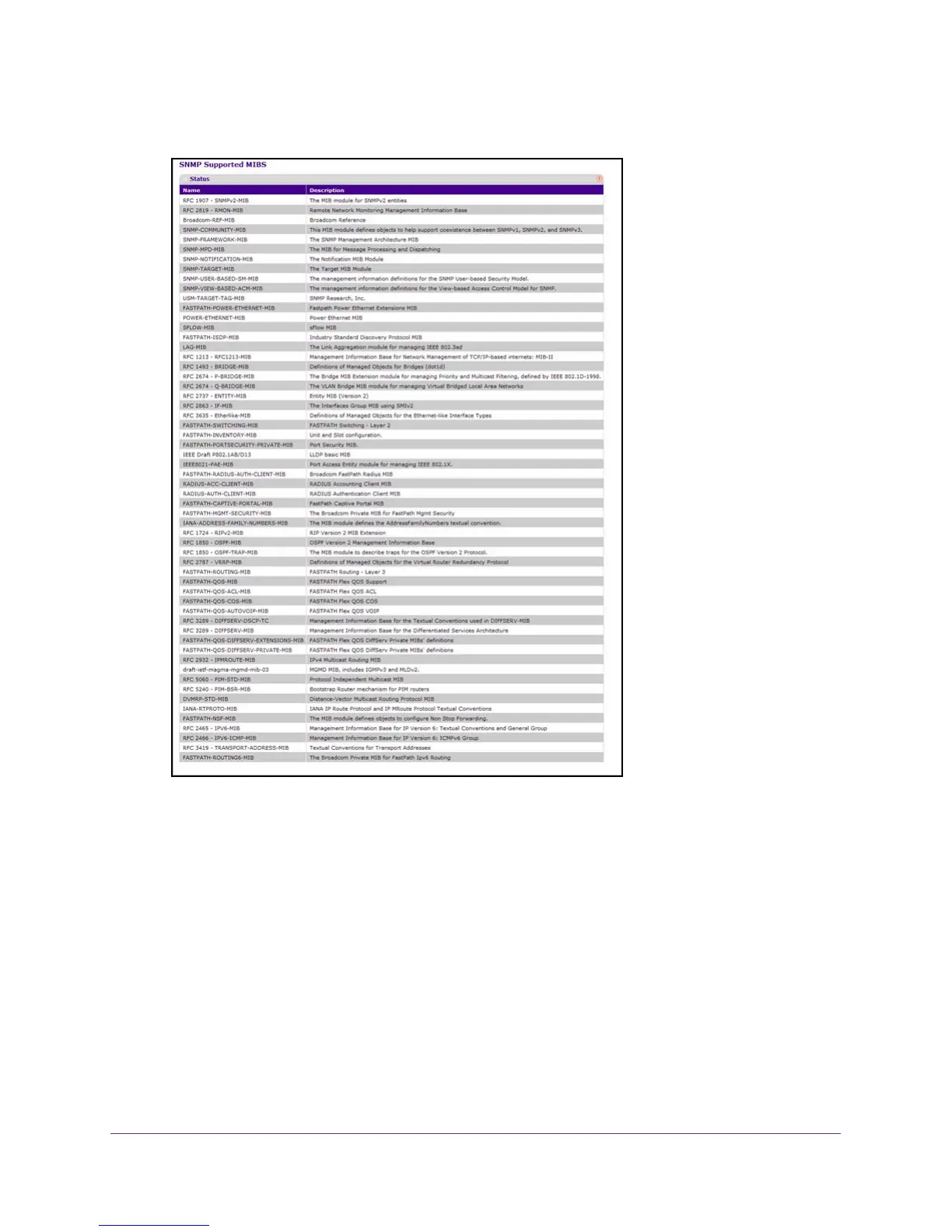Configure System Information
88
M4100 Series Managed Switch
7. Select System SNMP SNMP V1/V2 Supported MIBs.
In the Name field, the screen displays the RFC number if applicable and the name of the
MIB.
Configure SNMP v3 Settings for a User
To configure SNMP v3 settings for a user:
1. Prepare your computer with a static IP address in the 169.254.100.0 subnet, for
example, 169.254.100.201.
2. Connect an Ethernet cable from an Ethernet port on your computer to an Ethernet port on
the switch.
3. Launch a web browser
.
4. Enter the IP address of the switch in the web browser address field.
