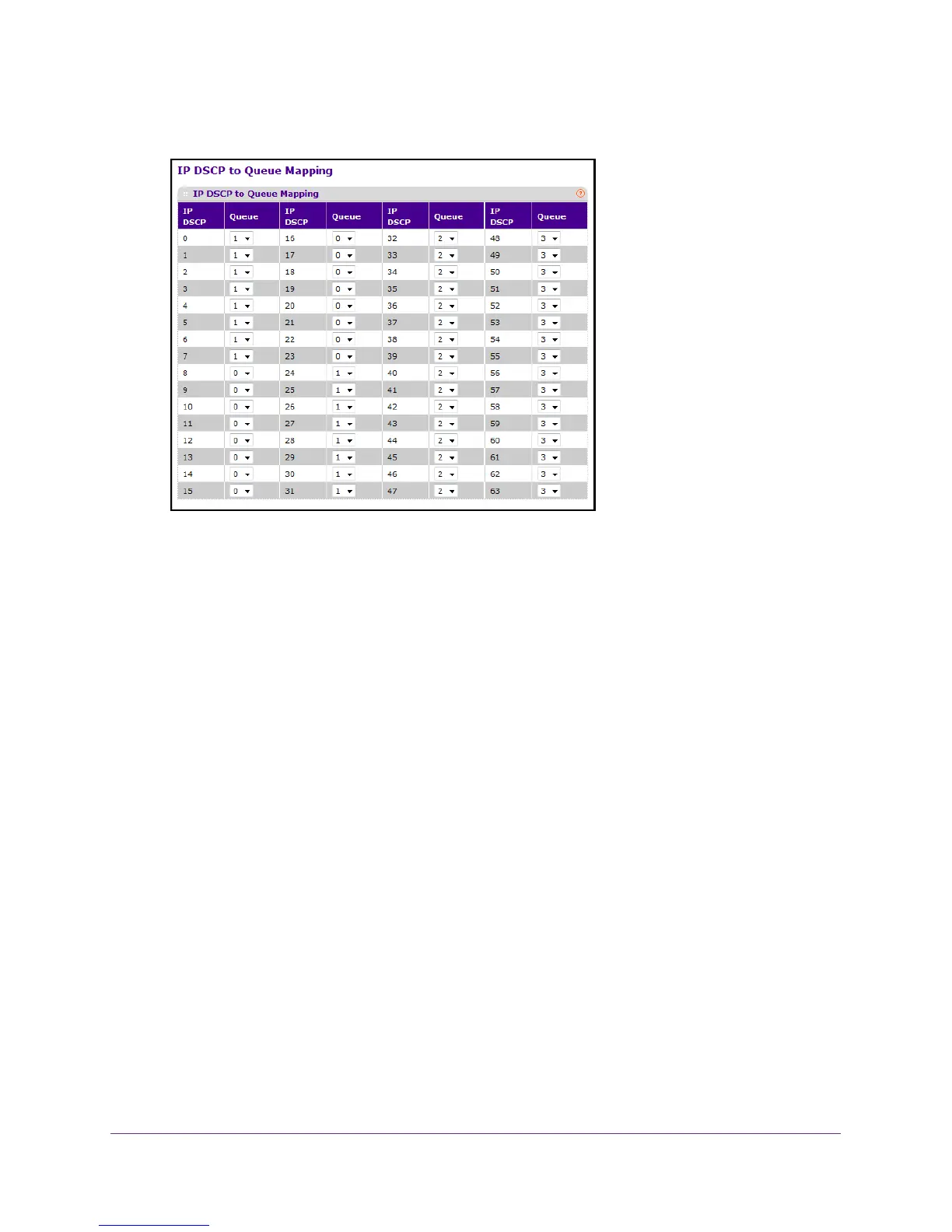Configure Quality of Service
238
M4100 Series Managed Switch
7. Select QoS CoS Advanced IP DSCP to Queue Mapping.
The IP DSCP field displays an IP DSCP value from 0 to 63.
8. For each DSCP value, specify which internal traf
fic class to map to the corresponding IP
DSCP value.
The queue number depends on the specific hardware.
9. Click the APPL
Y button.
Your settings are applied to the system.
Configure CoS Settings for an Interface
You can apply an interface shaping rate to all interfaces or to a specific interface.
To configure CoS settings for an interface:
1. Prepare your computer with a static IP address in the 169.254.100.0 subnet, for
example, 169.254.100.201.
2. Connect an Ethernet cable from an Ethernet port on your computer to an Ethernet port on
the switch.
3. Launch a web browser
.
4. Enter the IP address of the switch in the web browser address field.
The default IP address of the switch is 169.254.100.100.
The Login screen displays.
5. Enter the user name and password.
The default admin user name is admin and the default admin password is blank, that is,
do not enter a password.
