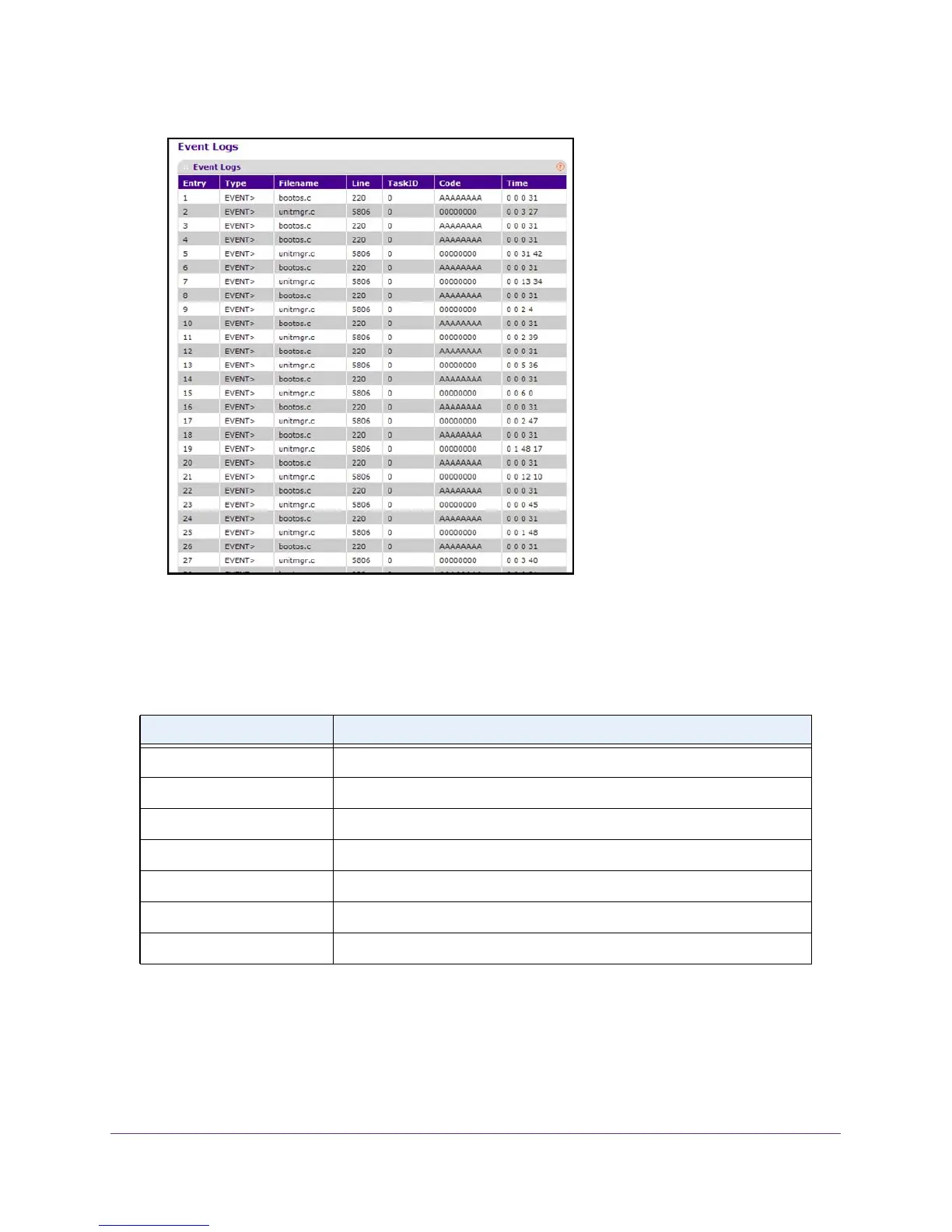Monitoring the System
389
M4100 Series Managed Switch
You can use the buttons at the bottom of the screen to perform the following actions:
• T
o clear the messages out of the event log, click the CLEAR button.
• T
o refresh the screen and display the current statistics, click the REFRESH button.
Table 104. Event Logs
Field Description
Entry The sequence number of the event.
Type The type of the event.
File Name The file in which the event originated.
Line The line number of the event.
Task Id The task ID of the event.
Code The event code.
Time The time this event occurred.
Configure Persistent Logs
A persistent log is a log that is stored in persistent storage. Persistent storage survives
across platform reboots. The first log type is the system startup log. The system startup log
stores the first N messages received after system reboot. The second log type is the system
