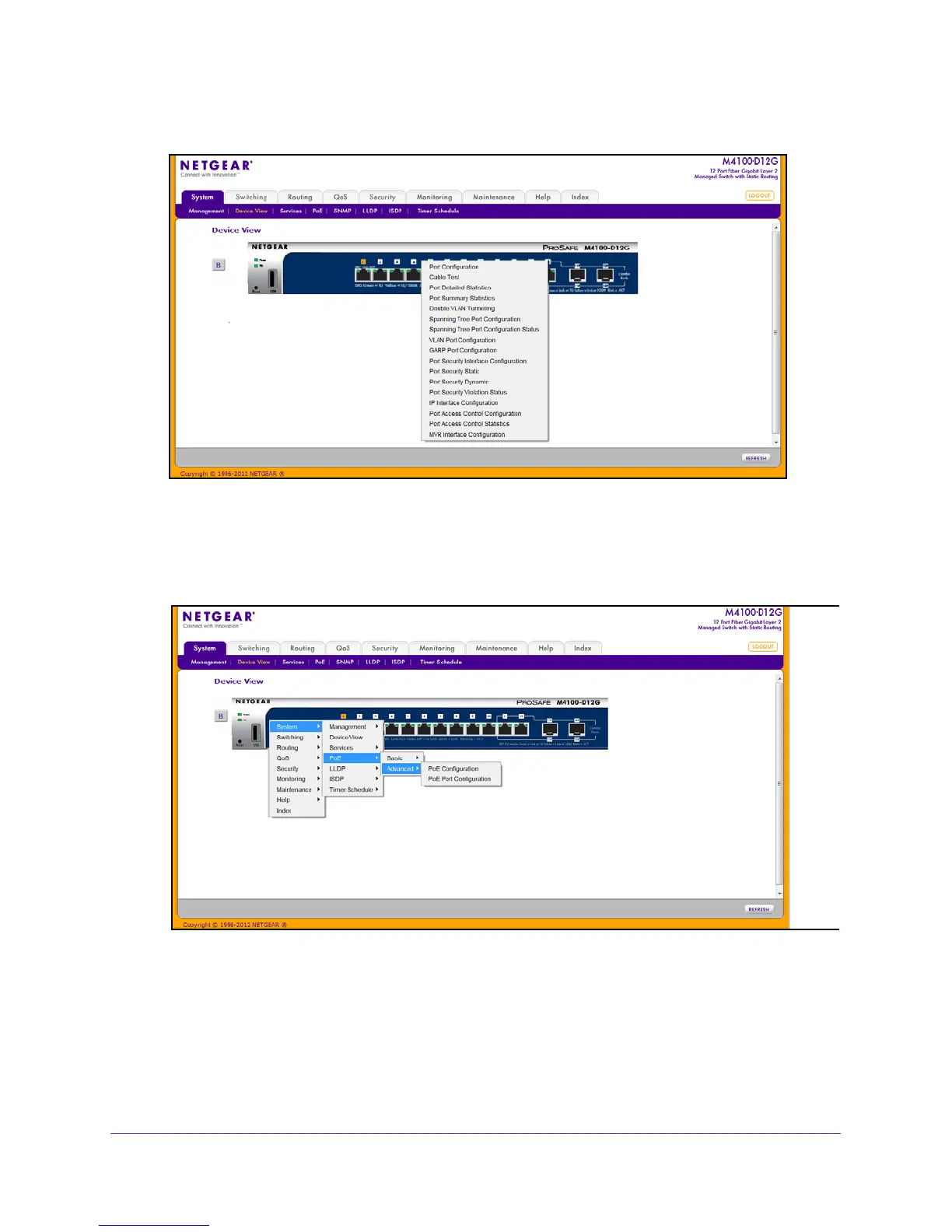Get Started
17
M4100 Series Managed Switch
8. Click a port to see a menu that displays statistics and configuration options.
You can click a menu option to access the screen that contains the configuration or
monitoring options.
If you click the graphic, but do not click a specific port, the main menu displays. This
menu contains the same options as the navigation tabs at the top of the screen.
Using SNMP
The managed switch software supports the configuration of SNMP groups and users that can
manage traps that the SNMP agent generates.
