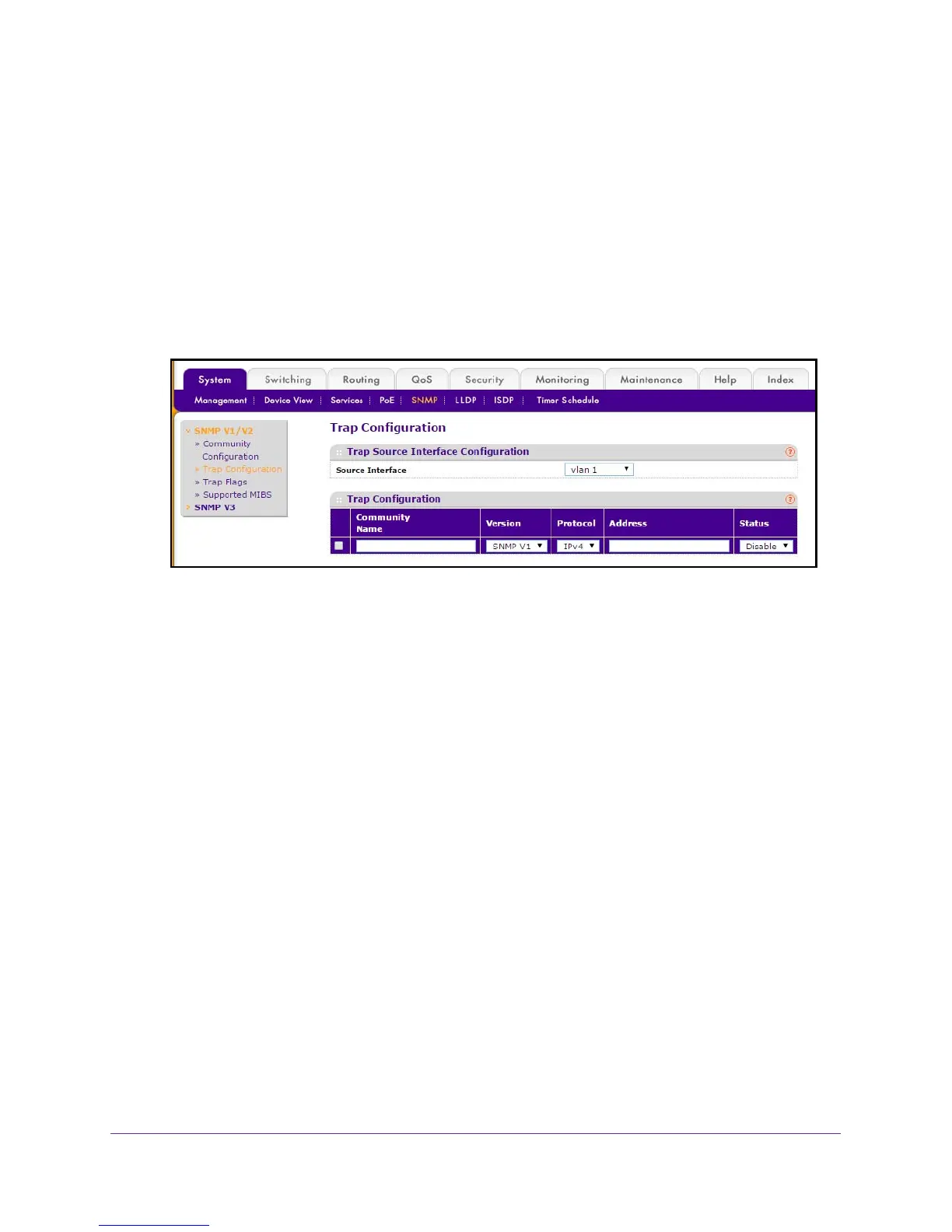Configure System Information
85
M4100 Series Managed Switch
The default IP address of the switch is 169.254.100.100.
The Login screen displays.
5. Enter the user name and password.
The default admin user name is admin and the default admin password is blank, that is,
do not enter a password.
6. Click the Login button.
The web management interface menu displays.
7. Select System
SNMP SNMP V1/V2 Trap Configuration.
This screen displays an entry for every active trap receiver.
8. Specify the Source Interface to be used for SNMP
Trap manager.
Possible values are as follows:
• Routing interface
• Routing VLAN
• Routing loopback interface
By default, VLAN 1 is used as source interface.
9. T
o add a host that receives SNMP traps, enter trap configuration information in the available
fields described below, and then click the ADD button.
• Community Name. Enter the community string for the SNMP trap packet to be sent to
the trap manager
. This can be up to 16 characters and is case-sensitive.
• V
ersion. Select the trap version to be used by the receiver:
- SNMP V1. Uses SNMP V1 to send traps to the receiver
.
- SNMP V2. Uses SNMP V2 to send traps to the receiver
.
• Protocol. Select the protocol to be used by the receiver
. Select IPv4 if the receiver's
address is IPv4 address or IPv6 if the receiver's address is IPv6.
• Address. Enter the IPv4 address in x.x.x.x format or the IPv6 address in
xxxx:xxxx:xxxx:xxxxx:xxxx:xxxx:xxxx:xxxx format or a host name starting with a letter
to receive SNMP traps from this device. Length of address can not exceed 158
characters.
