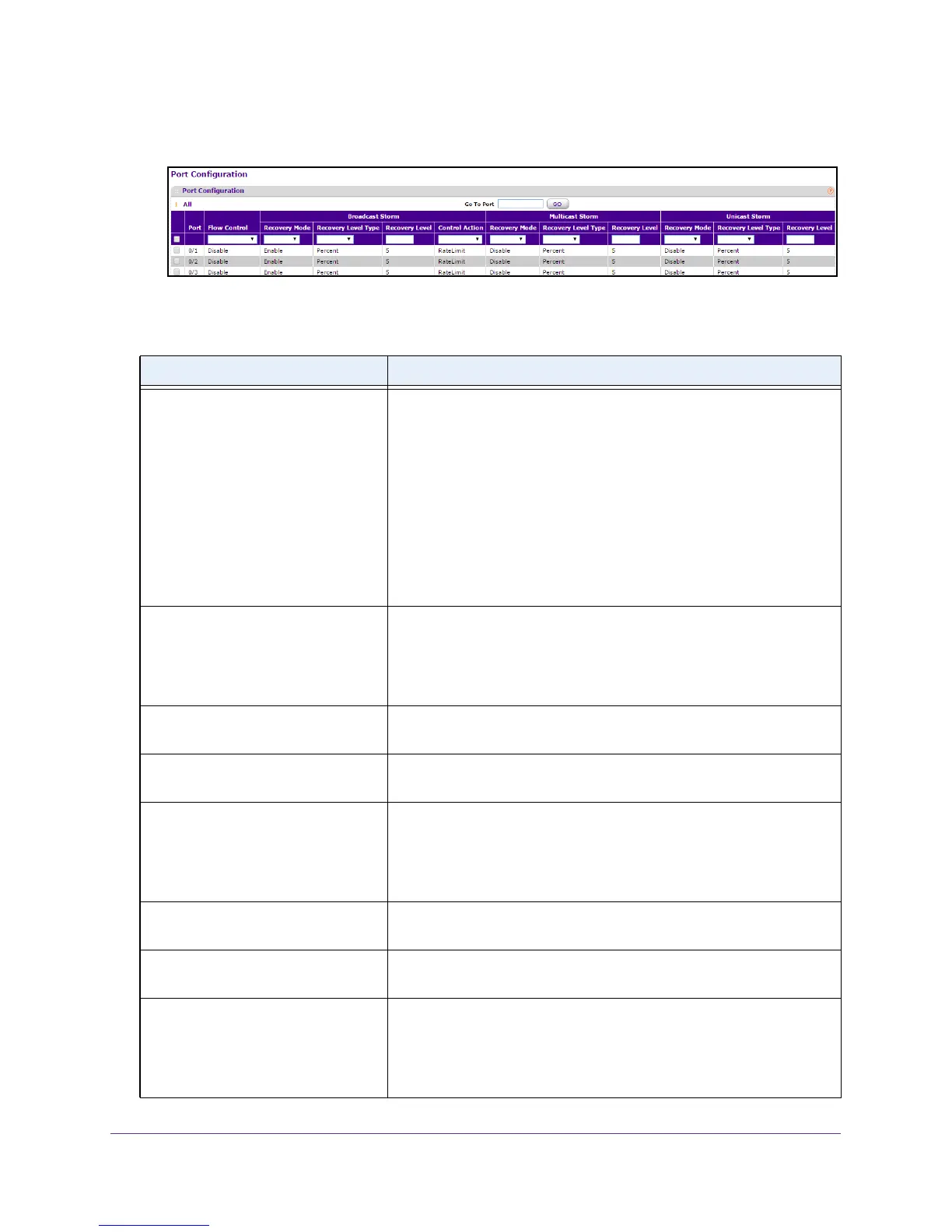Manage Device Security
329
M4100 Series Managed Switch
7. Select Security >Traffic Control > Storm Control > Storm Control Interface
Configuration.
The following table describes the nonconfigurable information displayed on the screen.
Table 89. Storm control interface configuration
Field Description
Flow Control Enable or disable IEEE 802.3x flow control by selecting the
corresponding line on the menu. Flow control helps to prevent data loss
when the port cannot keep up with the number of frames being
switched. When enabled, the switch can send a P
AUSE frame to stop
traffic on a port if the amount of memory used by packets on the port
exceeds a preconfigured threshold and responds to pause requests
from partner devices. The paused port does not forward packets for the
period of time specified in the PAUSE frame. When the PAUSE frame
time elapses or the utilization returns to a specified low threshold, the
switch enables the port to again transmit frames. The factory default is
disabled. For LAG interfaces Flow Control mode is displayed blank, as
flow control is not applicable.
Broadcast Storm Recovery Mode Enable or disable this option by selecting the corresponding line on the
entry field. When you specify Enable for broadcast storm recovery and
the broadcast traf
fic on the specified Ethernet port exceeds the
configured threshold, the switch blocks (discards) the broadcast traffic.
The factory default is enable.
Broadcast Storm Recovery Level Type The broadcast storm recovery level as a percentage of link speed or as
packets per second.
Broadcast Storm Recovery Level The threshold at which storm control activates. The factory default is 5
percent of port speed for pps type.
Multicast Storm Recovery Mode Enable or disable this option by selecting the corresponding line on the
entry field. When you specify Enable for multicast storm recovery and
the multicast traf
fic on the specified Ethernet port exceeds the
configured threshold, the switch blocks (discards) the multicast traffic.
The factory default is disabled.
Multicast Storm Recovery Level Type The multicast storm recovery level as a percentage of link speed or as
packets per second.
Multicast Storm Recovery Level The threshold at which storm control activates. The factory default is 5
percent of port speed for pps type.
Unicast Storm Recovery Mode Enable or disable this option by selecting the corresponding line on the
entry field. When you specify Enable for unicast storm recovery and the
unicast traf
fic on the specified Ethernet port exceeds the configured
threshold, the switch blocks (discards) the unicast traffic. The factory
default is disabled.
