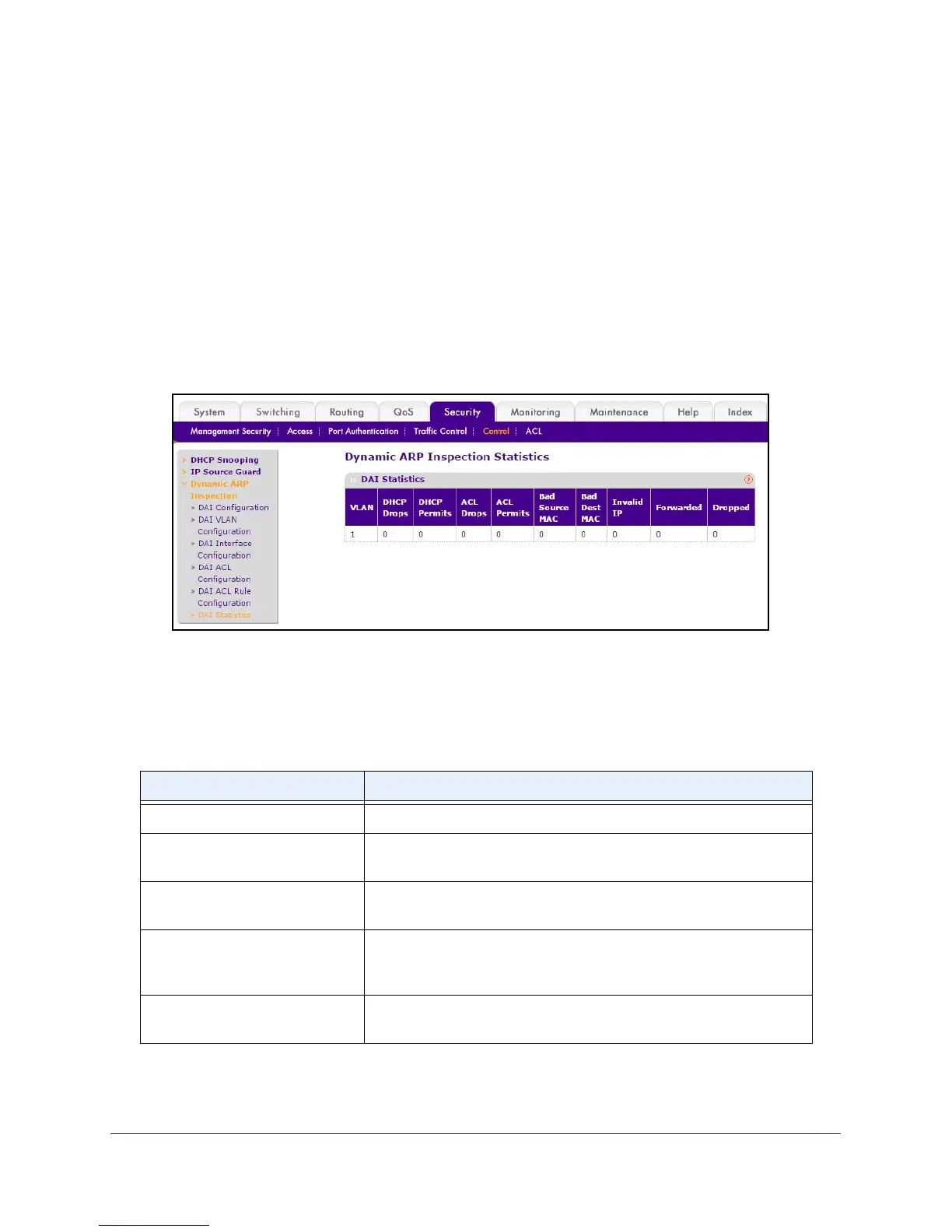Manage Device Security
344
M4100 Series Managed Switch
4. Enter the IP address of the switch in the web browser address field.
The default IP address of the switch is 169.254.100.100.
The Login screen displays.
5. Enter the user name and password.
The default admin user name is admin and the default admin password is blank, that is,
do not enter a password.
6. Click the Login button.
The web management interface menu displays.
7. Select Security
Control > Dynamic ARP Inspection DAI Statistics.
Click the REFRESH button to refresh the data on the screen with the latest DAI statistics.
To clear the DAI statistics, click the CLEAR button.
The following table describes the nonconfigurable information displayed on the screen.
Table 92. Dynamic ARP inspection statistics
Field Description
VLAN The enabled VLAN ID for which statistics are to be displayed.
DHCP Drops Number of ARP packets that were dropped by DAI because there is no
matching DHCP snooping binding entry found.
DHCP Permits Number of ARP packets that were forwarded by DAI because there is a
matching DHCP snooping binding entry found.
ACL Drops Number of ARP packets that were dropped by DAI because there is no
matching
ARP ACL rule found for this VLAN and the static flag is set on
this VLAN.
ACL Permits Number of ARP packets that were permitted by DAI because there is a
matching
ARP ACL rule found for this VLAN.
