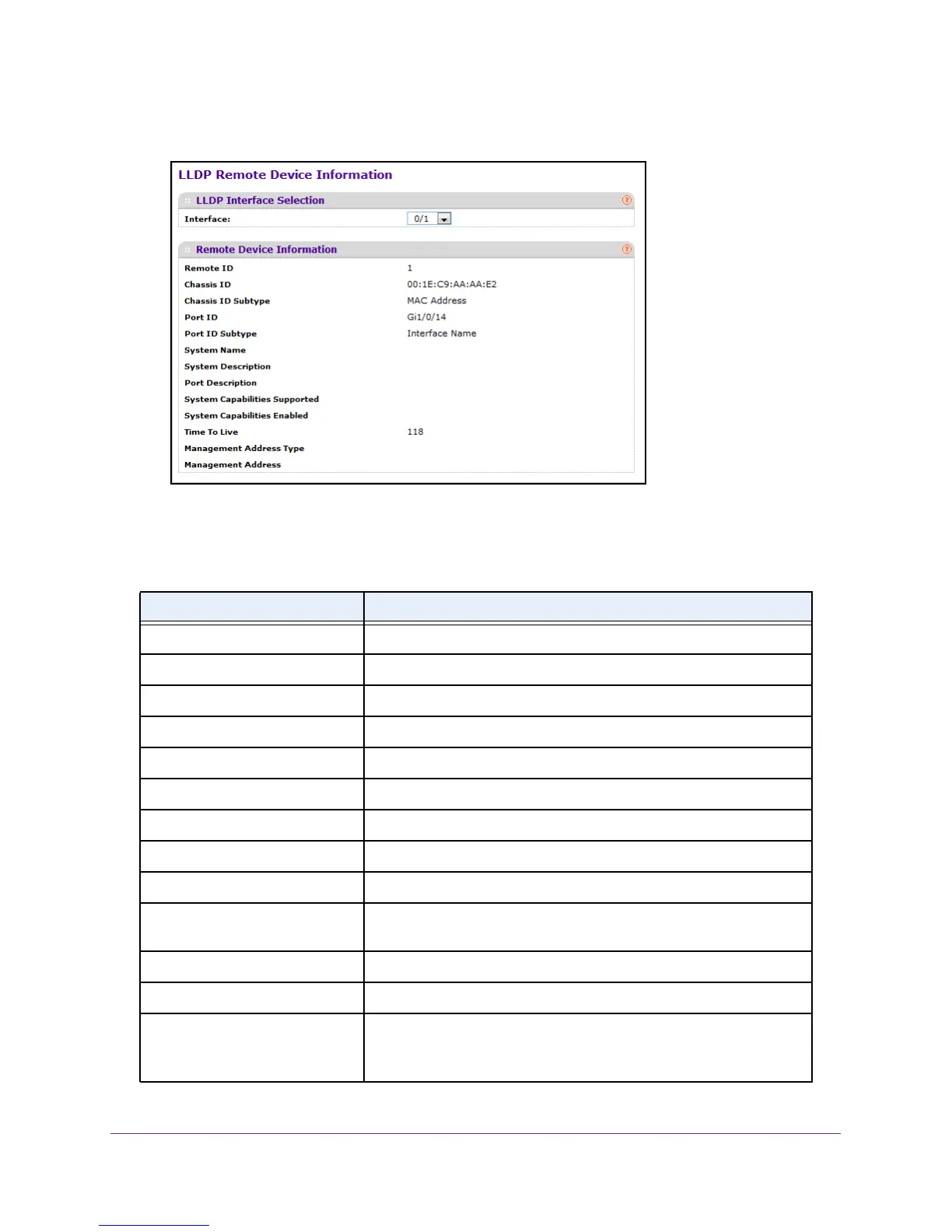Configure System Information
97
M4100 Series Managed Switch
7. Select System LLDP Remote Device Information.
8. Use Interface to select the local ports that can receive LLDP frames.
The following table describes the LLDP Remote Device Information fields.
Table 27. LLDP remote device information
Field Description
Remote ID The Remote ID.
Chassis ID The chassis component associated with the remote system.
Chassis ID Subtype The source of the chassis identifier.
Port ID The port component associated with the remote system.
Port ID Subtype The source of the port identifier.
System Name The system name of the remote system.
System Description The description of the given port associated with the remote system.
Port Description The description of the given port associated with the remote system.
System Capabilities Supported The system capabilities of the remote system.
System Capabilities Enabled The system capabilities of the remote system that are supported and
enabled.
Time to Live The Time To Live value in seconds of the received remote entry.
Management Address Type The type of the management address.
Management Address • Management
Address specifies the advertised management
address of the remote system.
• T
ype specifies the type of the management address.
