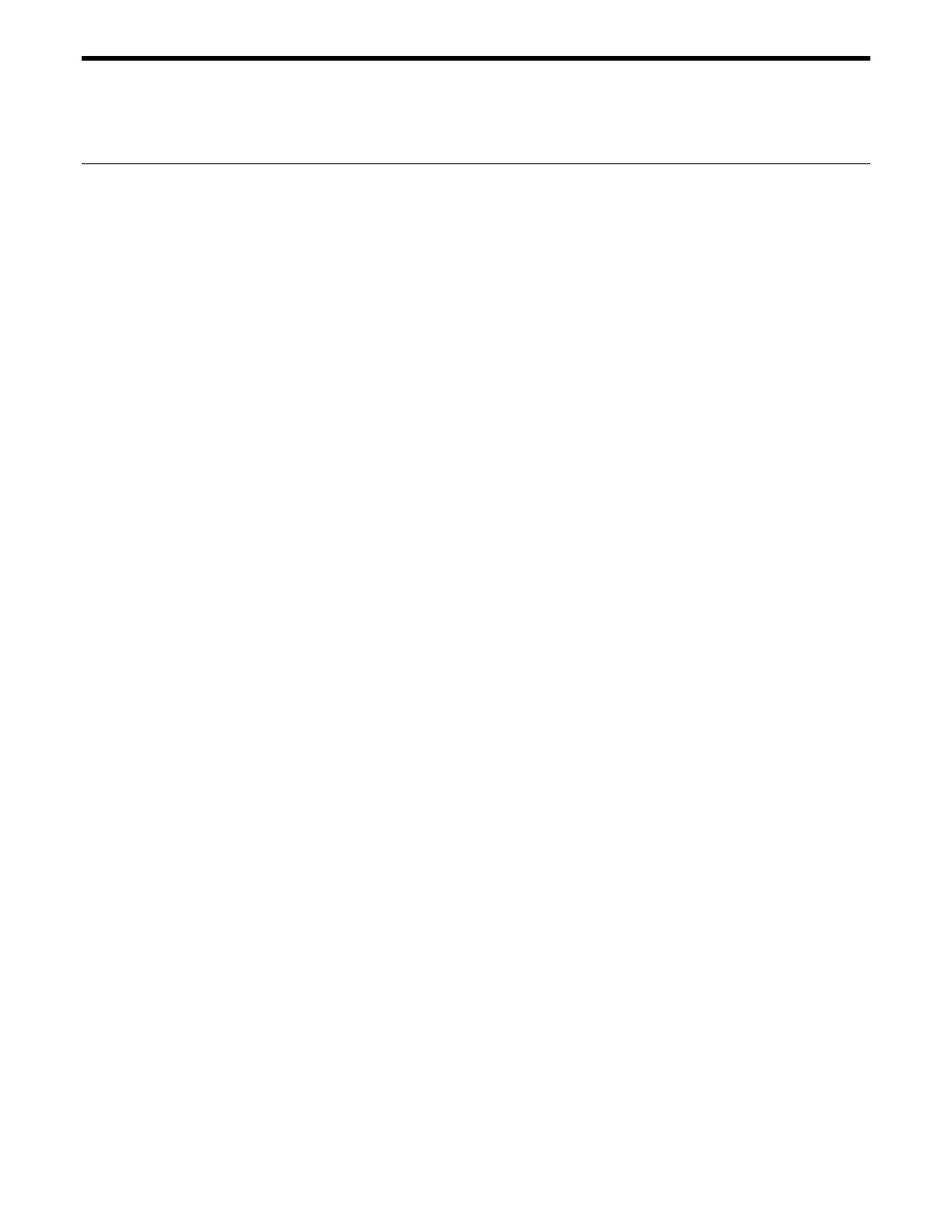SH set home preset position
IMM PGM MIP
USAGE ♦ ♦ ♦
SYNTAX xxSHnn or xxSH?
PARAMETERS
Description xx [ int ] - axis number
nn [ float ] - home preset position
Range xx - 1 to MAX AXES
nn - any position within the travel limits
Units xx - none
nn - defined motion units
Defaults xx missing: error 37, AXIS NUMBER MISSING
out of range: error 9, AXIS NUMBER OUT OF RANGE
nn missing: error 38, COMMAND PARAMETER MISSING
out of range: error xx01, PARAMETER OUT OF RANGE
DESCRIPTION This command defines the value that is loaded in the position counter when home
is found. The default value for all motion devices is 0. This means that unless a
new value is defined using this command, the home position will be set to 0
when a home search is initiated using the OR command or from the front panel
(if available).
Note:
The change takes effect only when a subsequent home search routine is
performed. To make the change permanent, use the SM command to save it in
the non-volatile memory.
RETURNS If the “?” sign takes the place of nn value, this command reports the current
setting.
REL. COMMANDS DH - define home
EXAMPLE 3MO | turn axis #3 motor power ON
3SH75.0 | set axis #3 home position to 75.0 units
3OR1 | perform a home search on axis # 3
3MD? | query axis #3 motion status
1 | controller returns a value of 1, when motion is done
3TP | query axis #3 position
75.0 | controller returns a value of 75.0 units
3-128 Section 3 – Remote Mode
