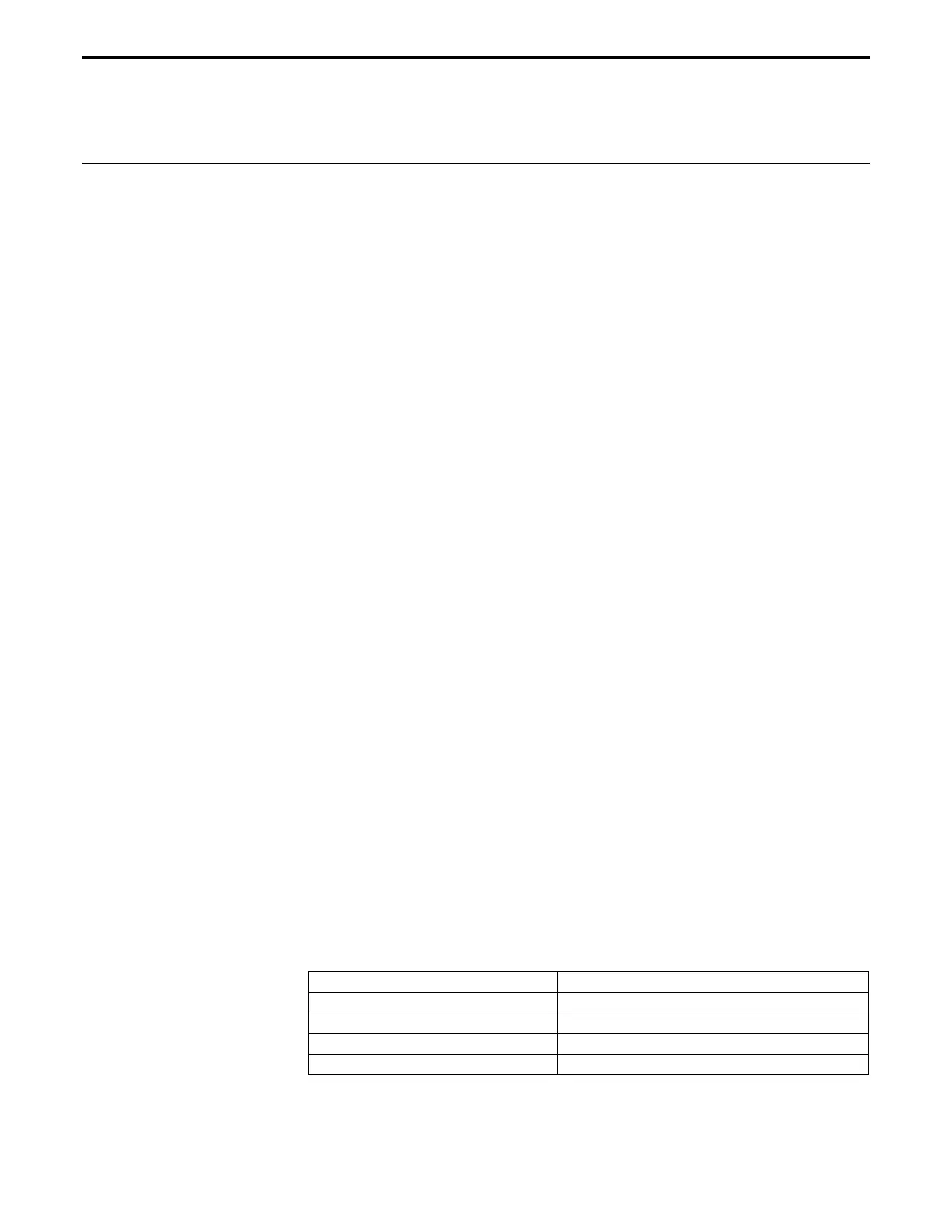ZS set software limit configuration
IMM PGM MIP
USAGE ♦ ♦
SYNTAX xxZSnn or xxZS?
PARAMETERS
Description xx [ int ] - axis number
nn [ int ] - hardware limit configuration
Range xx - 1 to MAX AXES
nn - 0 to 0FFFFH (hexadecimal with leading zero(0) )
or ? to read current setting
Units xx - none
nn - none
Defaults xx missing: error 37, AXIS NUMBER MISSING
out of range: error 9, AXIS NUMBER OUT OF RANGE
nn missing: error 38, COMMAND PARAMETER MISSING
out of range: error xx2, PARAMETER OUT OF RANGE
critical setting: error xx17, ESP CRITICAL SETTINGS ARE PROTECTED
DESCRIPTION This command is used to set the software limit checking and event handling for
axis specified with xx.
Command Issued
Note:
If bit-0 or both bits-1 and -2 are set to zero(0) then no action will be taken by the
controller.
Note:
The controller always interprets the nn value as a hexadecimal number, even
when the letter "H" is not appended to the desired value. Since nn is a
hexadecimal number, it is possible that the most significant character (left most
character) is an alphabet (A—F) depending on the choice of values for various
bits. In order for the controller to distinguish between an ASCII command and
its value, it is recommended that the users always add a leading zero (0) to the nn
value. See table below for clarification:
Example:
Controller Interpretation
1ZS123H nn = 123H = (0001 0010 0011)Binary
1ZS123 nn = 123H = (0001 0010 0011)Binary
1ZS0F25H nn = F25H = (1111 0010 0101) Binary
1ZSF25H Invalid command
Section 3 – Remote Mode 3-169
