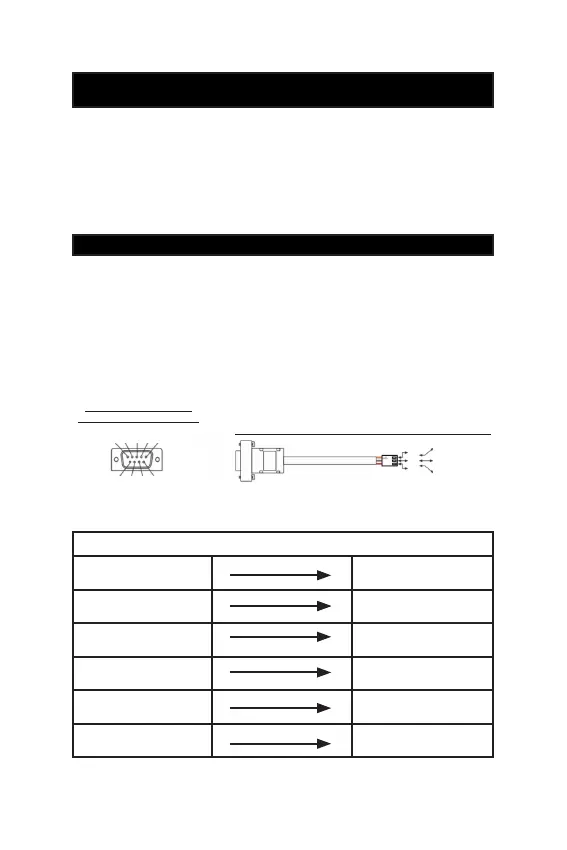11
El MG3000 se puede comunicar con un PC por medio de softwares especícos,
siendo estos softwares gratuitos para mantenimiento y conguración del equipo,
producidos y distribuidos por Nice Brasil o softwares de control de acceso produ-
cidos y distribuidos por asociados integradores (consúltenos). Para tal conexión
se puede utilizar uno de los medios de comunicación disponibles, siendo estos
el cable de ethernet TCP/IP o serial RS232. Antes de instalar cualquier software,
lea los detalles sobre compatibilidad y verique si el mismo es compatible con la
actual versión de Firmware del MG3000.
Es necesario haber instalado previamente en el computador el software gratui-
to, o un software de control de acceso.
De acuerdo con la norma existente, se recomienda el uso de cables seriales
con hasta 15 metros. Para distancias mayores a 15 metros, se recomienda el
uso de comunicación vía TCP/IP. Es necesario reducir la tasa de transmisión
(baudrate) de 19200 a 9600 BPS.
ESQUEMA DE MONTAJE DEL CABLE
05.1 CONEXIÓN VÍA SERIAL RS232
05. CONEXIÓN CON PC
SECUENCIA DE CONEXIÓN DEL CABLE SERIAL
MOLEX 5 VIAS DB9
PINO 1 (5V) NO CONECTADO
PINO 2 (5V) NO CONECTADO
PINO 3 (GND) PINO 5
PINO 4 (RX) PINO 2
PINO 5 (TX) PINO 3
Figura 5.1.c
- ESPAÑOL -
114
Figura 5.1.a
Figura 5.1.b
IDENTIFICACIÓN DE LOS
PINOS DEL CONECTOR DB9
IDENTIFICACIÓN DE LOS PINOS CONECTOR MOLEX 3 VÍAS
1
2
3 4 5
6
7
8 9
NARANJA (GND)
MARRÓN (RX)
ROJO (TX)
1
2
3