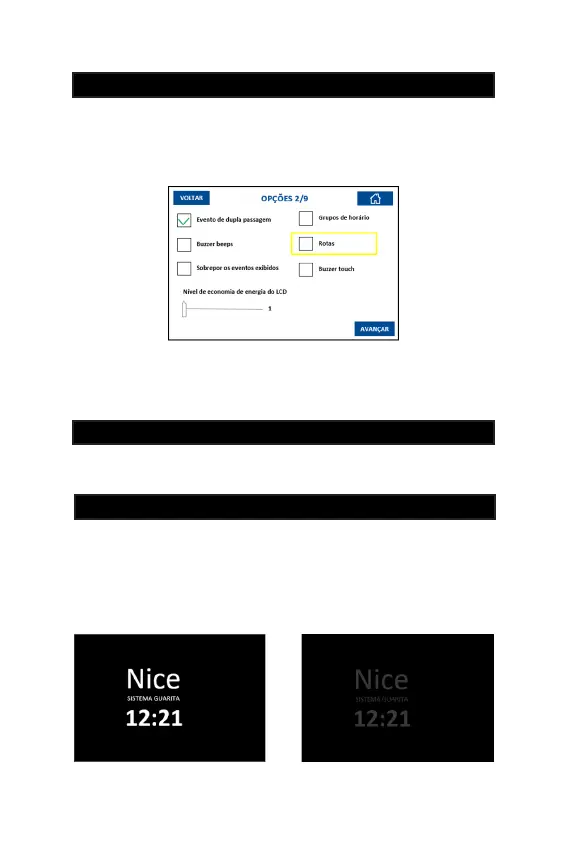63
The “ROUTES” option, when enabled, replaces the enable selection screen
during the registration procedure. In this case, the user’s activation or access
permission is no longer “by receiver’s address” and becomes by exit (relay or
scanner). This type of conguration allows a more specic control over the users’
access permission, being compatible only with the Multifunction Receiver.
This option allows enabling or disabling the sound feedback of pressing
the keys on the capacitive screen during navigation. The sound feedback is
made through the internal buzzer.
After 60 seconds with no activity on the main screen, the MG3000 activates the
“REST SCREEN” [gure 11.6.9.a], with the brightness being reduced according
to the “LCD ENERGY SAVING LEVEL” setting. This option aims to reduce the
consumption of the TFT LCD backlight (backlight) during times when the equi-
pment is not being handled. During the occurrence of events or whenever the
logo is tapped, the maximum brightness of the backlight is restored for the best
view of the operator.
It is worth noting that the routes must be previously congured, and during regis-
tration, only the index of one of 64 route options is available for selection during
registration. For more details, see item 11.12 ROUTES.
11.6.7 ROUTES
11.6.8 BUZZER TOUCH
11.6.9 LCD ENERGY SAVING LEVEL
Figure 11.6.7.a
Figure 11.6.9.a Figure 11.6.9.b
- ENGLISH -
266
