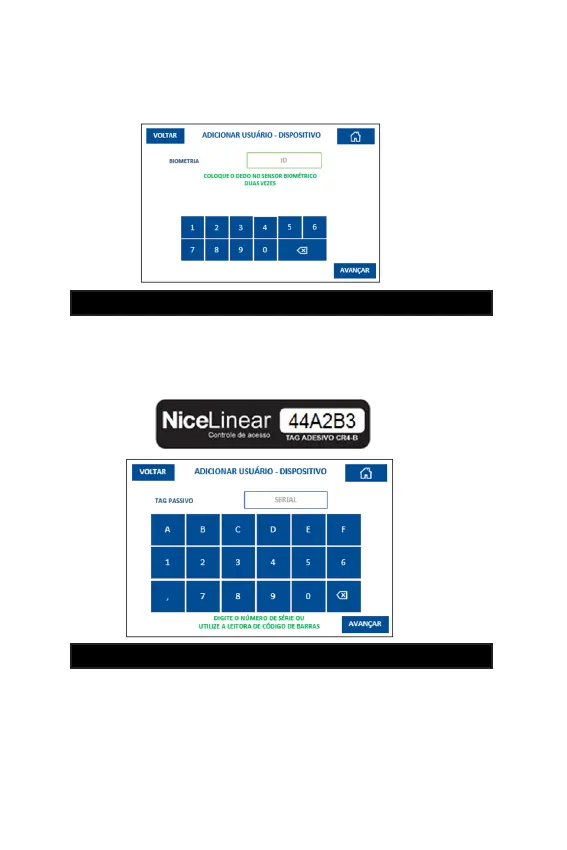22
The hexadecimal serial code contained in the tag’s label [Figure 10.2.6a] must
be entered manually by typing it through a USB keyboard, a USB barcode scan-
ner, or read by a UHF scanner connected to the MG3000 through the Connector
for Wiegand scanner. After inserting the serial, proceed with the registration ac-
cording to the instructions in 10.2.7.
After binding the device serial with the system, the keyboard for lling in the user
data will appear on the MG3000. When completing each step, tap “PROCEED”
to continue the registration. When identifying the device, you can choose a name
with up to 18 characters (ex.: Jose Maria Silva).
10.2.6 PASSIVE TAG (UHF)
10.2.7 REGISTERING DEVICE DATA
Figure 10.2.5.a
Figure 10.2.6.a
Figure 10.2.6.b
tions in 11.10), the MG3000 will ask for a second nger from the user. After this
procedure, proceed with the registration according to the instructions in 10.2.7.
- ENGLISH -
225