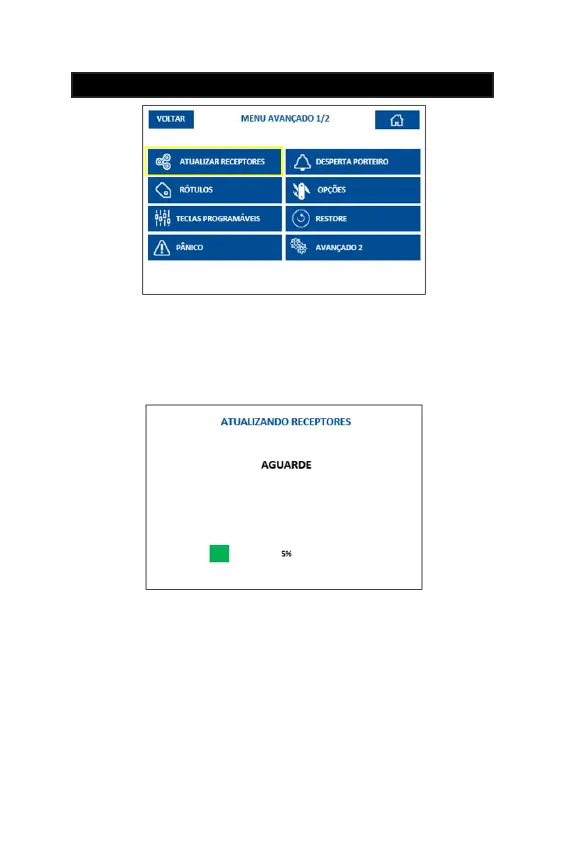43
Toque en la opción “ACTUALIZAR RECEPTORES” en el “MENÚ AVANZADO
1/2”. Al ser seleccionada la función “ACTUALIZAR RECEPTORES” inicia inme-
diatamente la transferencia de la lista de registros de los dispositivos (base de
datos) de la memoria del MG3000 a todos los receptores conectados a través
de la red CAN.
Hasta 8 receptores de cada tipo pueden ser conectados en un único MG3000.
Cuando es hecha alguna alteración en el registro de un dispositivo, exclusión
o la inclusión de un nuevo dispositivo, será necesario realizar el procedimiento
de actualización de (los) receptor (es). Durante la actualización será exhibida la
respuesta recibida de cada Receptor.
11.1 ACTUALIZAR RECEPTORES
Figura 11.1.a
Figura 11.1.b
- ESPAÑOL -
146