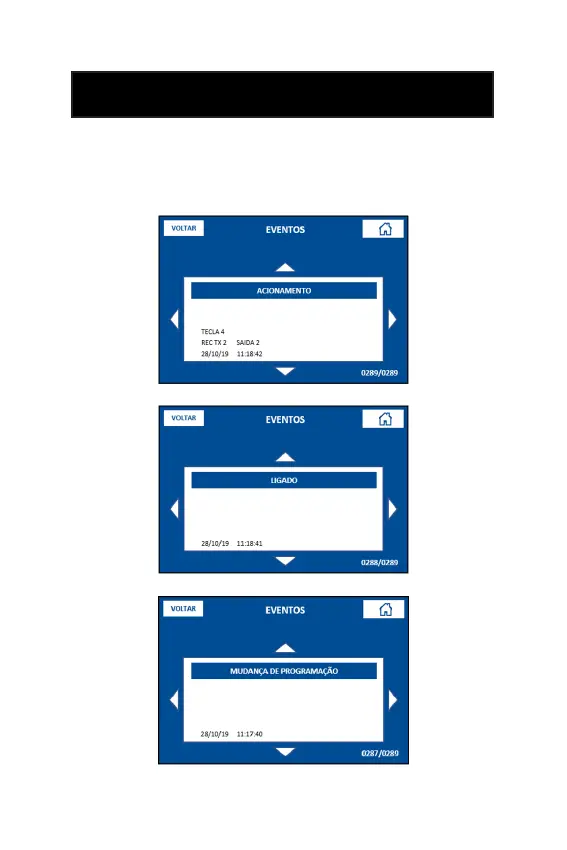89
Events stored in the MG3000’s internal memory can be viewed one by one briey
through the equipment’s display. To do this, just press the “EVENTS” button on
the “MAIN SCREEN” and the last registered event will be displayed. Browse
through the other events using the directional keys (↑ ↓) on the connected USB
keyboard, or the arrows on the screen. For a more detailed event report, use a
PC with the free Nice Brazil software installed.
13. VIEWING EVENTS THROUGH THE MG3000
DISPLAY
Figure 13.a
Figure 13.b
Figure 13.c
- ENGLISH -
292