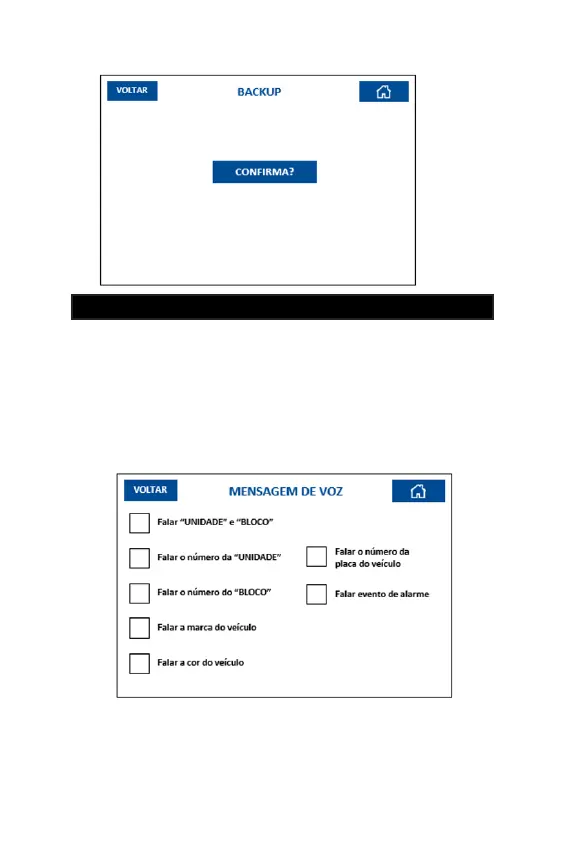40
10.8 VOICE
Through the “Voice” function, it is possible to activate audio notications for some
information regarding residents/users when activating a device (Control, Tag,
Card, Password or Biometrics). The labels (unit, block, vehicle brand, color and
license plate) can be mentioned on all activations as long as they are program-
med when registering the device.
To enable voice notications, in the basic programming menu, select the option
“Voice”, then select the options you want to activate.
NOTE: Custom labels will not be enabled for voice notication, only predened
labels.
Figure 10.7.a
Figure 10.8.a
- ENGLISH -
243