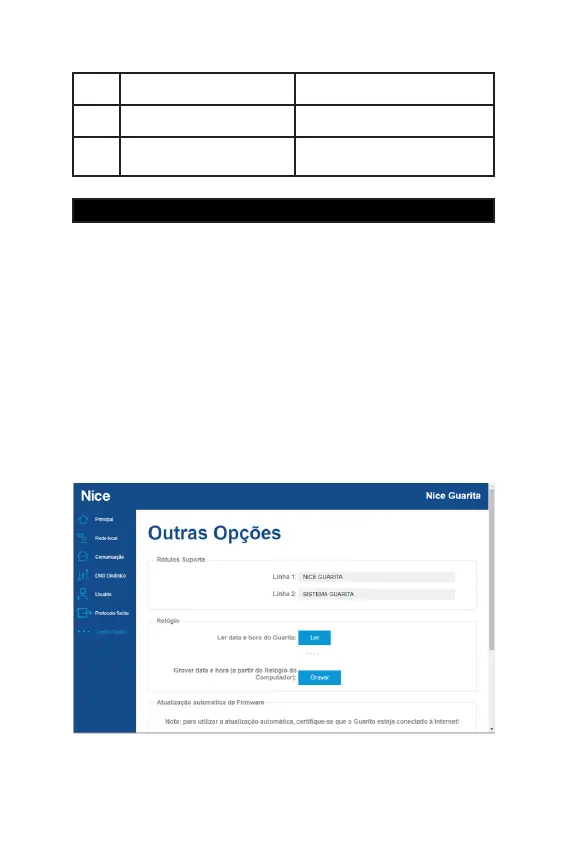97
13 Automatic backup done 000
14 Manual backup done 000
15 Electronic intercom 3 last digits of the unit/apartment
Oers a few options for quick conguration of the MG3000, as shown below:
- Support labels
Allows changing the identication labels of the MG3000, as described in
[11.2.4]. Click the “Save” button to conrm any changes.
- Clock
It allows obtaining the date and time of the MG3000 (“Read” button) and upda-
ting this information (“Write” button) using the computer clock that is accessing
the internal page as a reference.
- Automatic Firmware Update
Allows the conguration of the procedure for checking for new MG3000 updates
(via the Internet). Select “Disabled” to never check for new updates, “Enabled”
for checks every Saturday (03:00 AM) and “Check now” to check immediately.
Conrm the selection by clicking on the “Save” button.
NOTE: the new version available will be installed only by accessing
the MG3000 locally, as described in [11.9.8].
14.7 OTHER OPTIONS
Figure 14.7.a
For more information, contact us.
- ENGLISH -
300