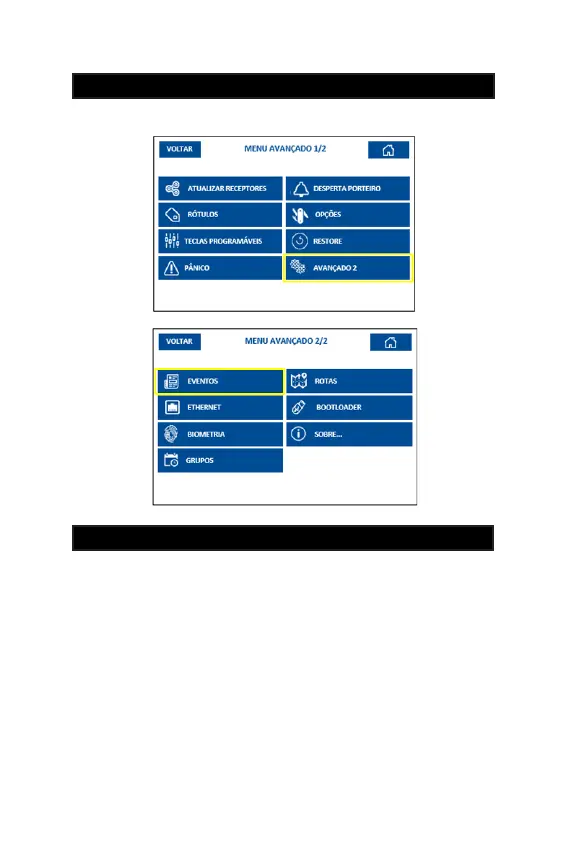73
Figura 11.8.a
Figura 11.8.b
El menú EVENTOS puede ser accedido a partir del botón “AVANZADO 2” en la
pantalla del “MENÚ AVANZADO”.
El “FILTRO DE EVENTOS ONLINE” es utilizado para ltrar las informaciones
de los eventos enviados vía RS232 y la puerta TCP/IP principal a un software
PC dedicado o a una central de monitorización. En el caso que esté activada la
función, solamente serán enviados los eventos seleccionados.
Para alterar las deniciones, acceda a la opción “FILTRO DE EVENTOS ON-
LINE”, seleccione los eventos, teniendo como opción: “ENVIAR TODOS LOS
EVENTOS” (que es la conguración estándar de fábrica), “NO ENVIAR EVEN-
TOS DE VIVIENDA” (activaciones de dispositivos registrados) o “ENVIAR APE-
NAS EVENTOS NO ATENDIDOS” (despierta portero o pánico no atendido).
11.8 EVENTOS
11.8.1 FILTRO DE EVENTOS ONLINE
- ESPAÑOL -
176