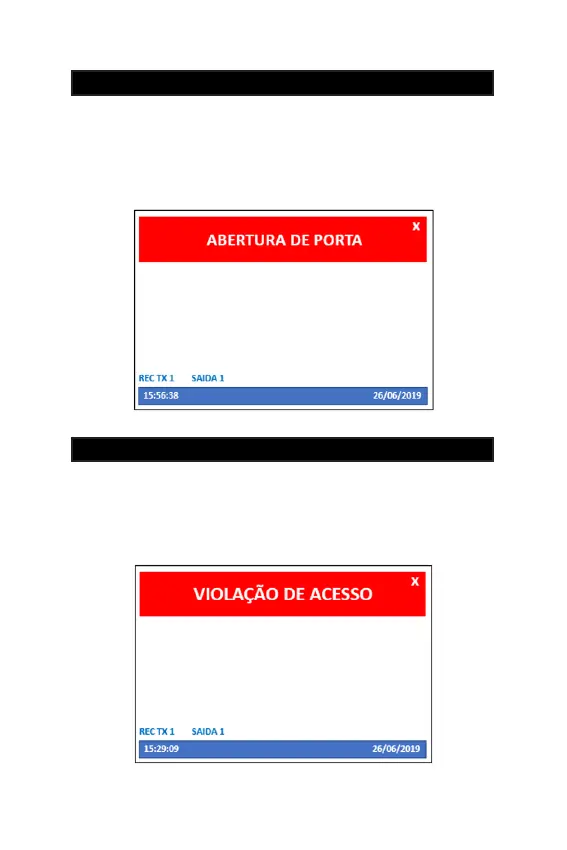67
The “OPEN DOOR EVENT” option allows you to enable the sending of events
generated from digital inputs, intended for monitoring the doors of the receivers.
This type of event is sent from the receivers to the MG3000 when, after the ope-
ning of a door is detected, it remains open for a longer period of time than what is
congured in the receiver. Consult the function compatibility with the Integration
Software used and the availability of this function in the receivers through techni-
cal support or an authorized vendor.
The “DOOR TAMPERING EVENT” option allows you to enable the sending of
events generated from the digital inputs intended for monitoring the ports of the
receivers.
Once this option is enabled, the MG3000 generates audible and visual notica-
tions whenever the port sensors of the receivers are opened, without the passa-
ge of a valid triggering device of an user.
11.6.15 OPEN DOOR EVENT
11.6.16 DOOR TAMPERING EVENT
Figure 11.6.15.a
Figure 11.6.16.a
- ENGLISH -
270