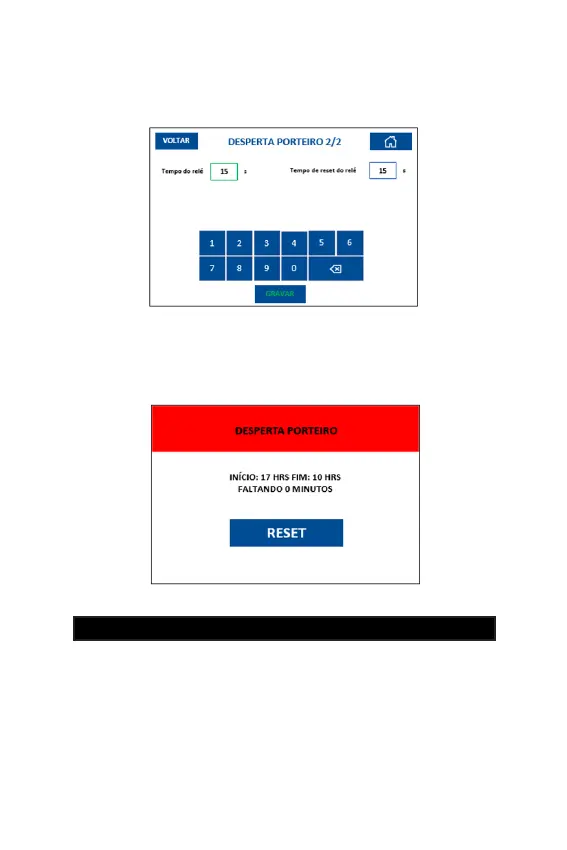60
When activated, you will receive a warning on the screen when 5 minutes re-
main, and will continue until you wake up (if you do not tap “reset”)
The “OPTIONS” menu includes a series of parameters covering several topics
of control of the board and the form of access control performed by the MG3000.
11.6 OPTIONS
Figure 11.5.c
Figure 11.5.d
When the automatic reset occurs, the display of the Wake Up Doorman message
will be canceled on the MG3000’s display and the auxiliary relay (from the Termi-
nal Block Module) will return to the standby status.
- ENGLISH -
263