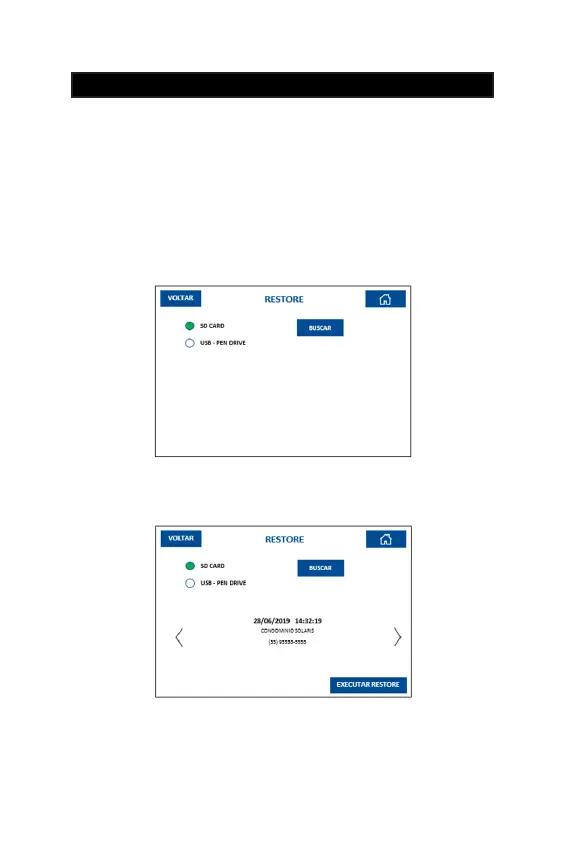71
The MG3000 will read the selected media, searching for backup copies (ba-
ckups) present and will list the information found on the screen.
The “RESTORE” function restores the data stored on a ash drive or the Internal
SD card for the internal memory of the MG3000.
Use this feature to recover lost data and in cases of replacement of an MG3000,
to download its contents on the new equipment.
WARNING!
All information present on the MG3000 that is receiving the restoration will
be lost after the process!
To perform the data restoration, access the option “RESTORE”, select the media
FLASH DRIVE (the device must be connected to the MG3000) or internal SD
card, and then select the option “SEARCH”.
11.7 RESTORE
Figure 11.7a
Figure 11.7.b
- ENGLISH -
274