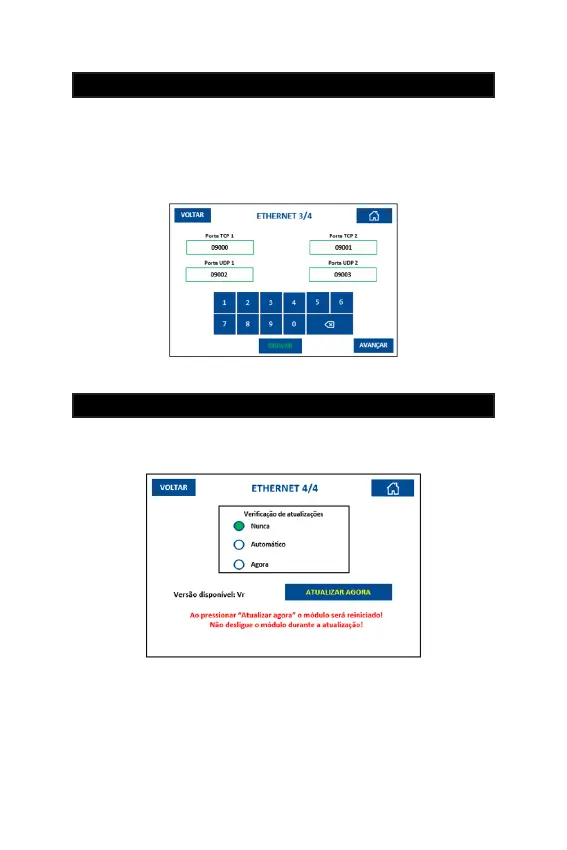78
Main Port (Port 1)
TCP, in Server Mode = Standard Port: 9000
UDP, with Broadcast response = Standard Port: 9002
Secondary Port (Port 2)
TCP, in Server Mode = Standard Port: 9001
UDP, with response in Broadcast = Standard Port: 9003
This option allows you to check if there is a rmware update for the equipment
available, downloads and installs it according to the chosen conguration (ma-
nual or automatic mode).
NOTE: When updating the MG3000 rmware, no conguration or device recor-
ded on the system will be lost. Automatic updates occur on Saturdays at 3am.
11.9.7 TCP AND UDP PORT
11.9.8 UPDATE CHECK
Figure 11.9.7.a
Figure 11.9.8.a
- ENGLISH -
281