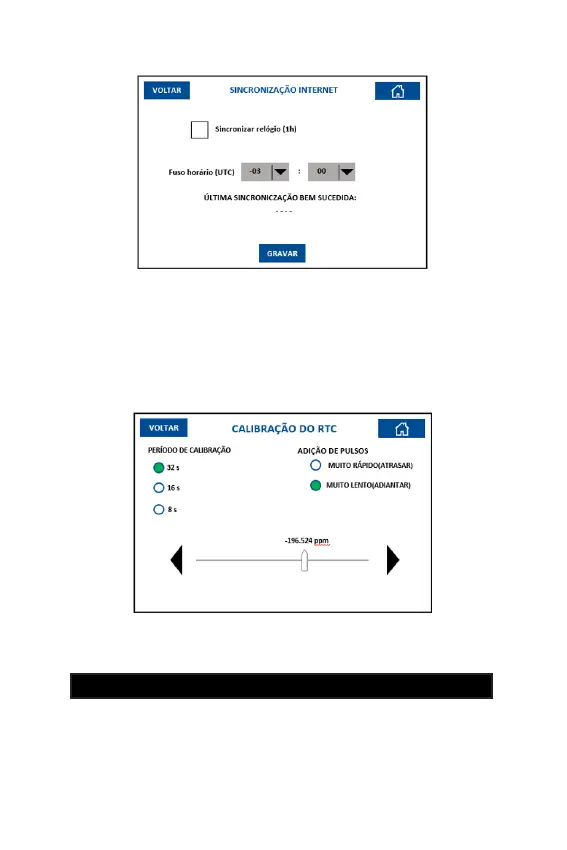35
10.6 WAKE UP DOORMAN
Selecting the option “synchronize clock (1h)” the MG3000 will read the time on
the internet, correcting the clock according to the time zone setting.
A ner calibration can also be performed using the “CALIBRATE” option. Consult
technical support if more accurate adjustments to the watch are required. Each
MG3000 is calibrated during manufacture and no changes are required.
Note: If the watch is delayed or ahead, contact Nice Brazil’s technical support
department.
To adjust the opening hours and intervals of the equipment’s Wake Up Doorman
function, in the basic menu, select the option “WAKE UP DOORMAN” and adjust
the desired values.
The option “Time” (15, 30 or 45 min) denes the interval between alerts after the
beginning of the period congured in the options “Start” and “End”.
Figura 10.5.d
Figure 10.5.c
- ENGLISH -
238