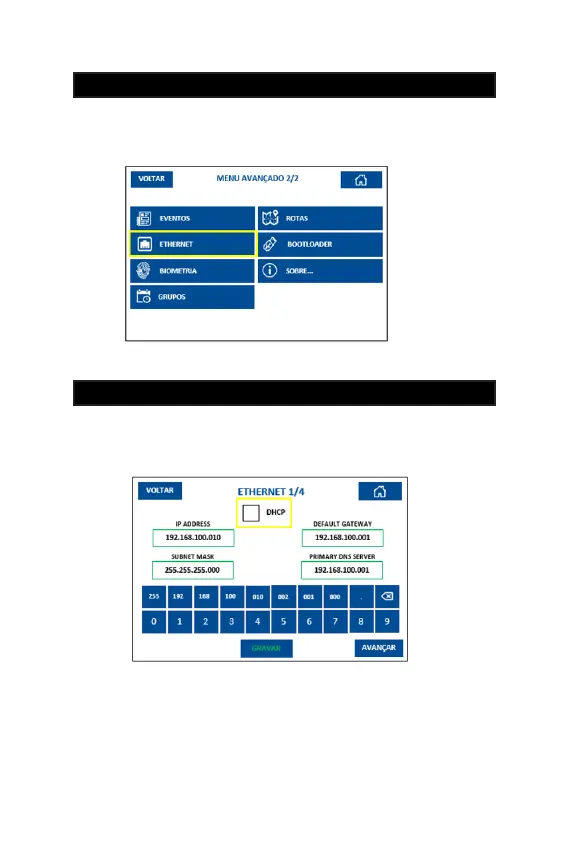75
The “ETHERNET” option provides access to the settings of several parameters
required for local network and Internet communication of the MG3000.
NOTE: Always consult your network administrator or ISP for the correct con-
guration.
DHCP (Dynamic Host Conguration Protocol) is a protocol for automatically ob-
taining IP addresses on the network. If the local network has an active DHCP
server, the MG3000 will automatically congure the IP, GATEWAY, SUB-MASK
and DNS parameters.
When enabled, this option blocks the editing of the other elds on the screen,
since they will be lled in automatically after the MG3000 is restarted.
NOTE: Press the “HOME” button or go back to the MAIN SCREEN and you will
be asked to restart the MG3000, so that the new settings are applied.
NOTE: Any changes to the ethernet parameters will not take eect until the
MG3000 be rebooted.
11.9 ETHERNET
11.9.1 DHCP
Figure 11.9.a
Figure 11.9.1.a
- ENGLISH -
278